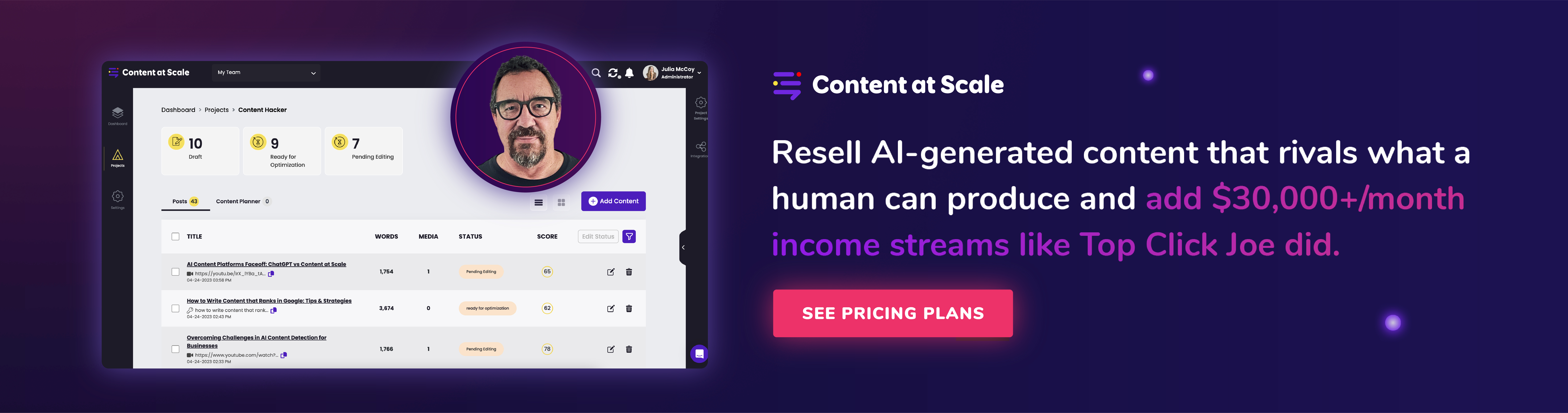Imagine being an artist with a blank canvas, but instead of paintbrushes and oils, you’re armed with algorithms and artificial intelligence. Sounds futuristic? Welcome to the world of the best AI portrait generators.
You’ve dabbled in digital art before. You remember those late nights experimenting with Photoshop brushes or painstakingly adjusting hues on Illustrator. But this is different.
Instead of simply creating, you can now innovate with AI portrait generators.
But how do you find your perfect creative companion amidst the sea of tools promising mind-blowing results?
Ready to dive deeper? Great! We’re going to explore the best AI portrait generators that can help you craft artistic portraits with precision. We’ll also share our top picks for AI art generators that add a special touch to your written content.
Welcome to the world of AI art!
Table Of Contents:
- What is an AI Art Generator?
- Best AI Portrait Generators: DALL-E and Bing
- Alternative AI Image Generators
- How to Choose the Best AI Portrait Generator
- FAQs – Best AI Portrait Generator
- Conclusion
What is an AI Art Generator?
The technology that powers AI image generators is as fascinating as it is complex. At its core, this tech employs artificial intelligence to transform simple text prompts into detailed and realistic images.
To understand the process behind these remarkable art creations, we must investigate neural networks in greater depth. In essence, these systems learn by example. They’re trained on countless image-text pairs, gradually learning to interpret various prompts and generate matching visuals.
The past 18 months have seen a surge of interest in text-to-image AI art generators, resulting in more sophisticated algorithms and improved accuracy when responding to written commands.
Here’s an example of an image created by an AI art generator:

This isn’t just about creating pretty pictures though; there’s real-world application for this tech too. Imagine an advertiser being able to describe their perfect promotional image or a designer quickly generating concepts based on brief descriptions.
By understanding language context and artistic styles at an intricate level, AI art generators can produce breathtaking pieces from nothing but a string of words.
Best AI Portrait Generators: DALL-E and Bing
The surge of AI art generators has revolutionized the way we create and perceive digital art. As part of this evolution, AI portrait generators have become increasingly popular.
First, let’s look at two of the best AI portrait generators today: DALL-E and Bing Image Creator.
DALL-E
Artificial intelligence is shaking up the art world. No tool better exemplifies this than the DALL-E series, an AI image generator capable of creating highly detailed and personalized portraits from simple text descriptions.
Considered the best AI image generator for portraits, DALL-E uses artificial intelligence to transform your written prompts into unique, high-quality pieces of digital art. This makes DALL-E not just a cool toy but also a valuable resource for artists and designers alike.
A remarkable feature of these tools is their ability to generate realistic images that capture even subtle details specified in the input text prompt. For instance, you can ask DALL-E 3 to create “an old man wearing glasses” or be more specific like “an elderly woman holding an orange umbrella”. The resulting portrait will astoundingly align with your description.
Here’s the old man wearing glasses:
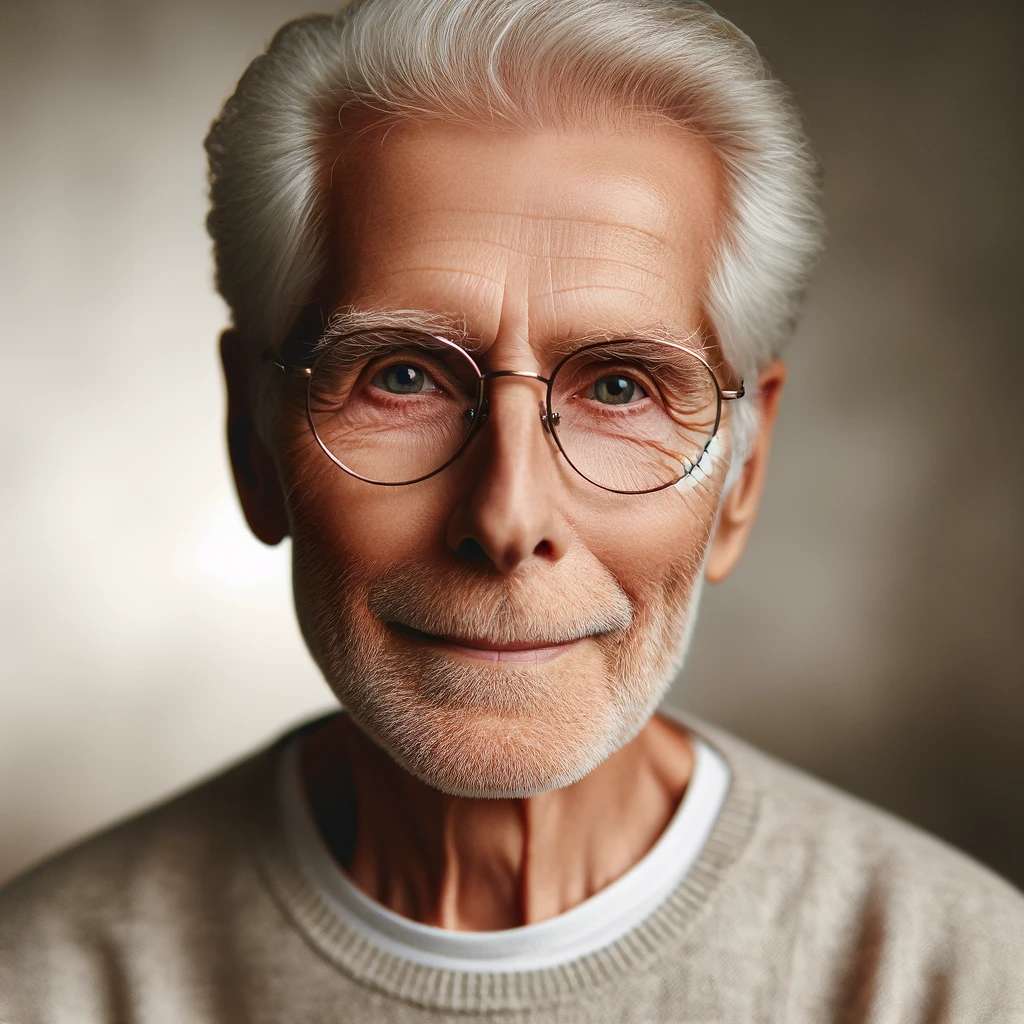
And the elderly woman holding an orange umbrella:

We have never before seen this kind of creative detail in any other AI portrait generator. With the vast array of customization options at your disposal, you’re no longer limited by what’s available on stock photo websites when designing marketing materials or social media posts.
Beyond providing endless artistic possibilities through a user-friendly interface, another key aspect that makes AI art generators very attractive is their affordability. For only $20 a month, you can access DALL-E through a ChatGPT Plus subscription. No more paying for expensive software and professional designer skills!
Bing Image Creator
If you’re seeking a powerful AI tool that generates high-quality, artistic portraits, look no further than the Bing Image Creator.
This AI portrait generator stands out for its unique blend of power and versatility.
In an era where customization options are king, Bing offers a vast array. You can adjust everything from art style to skin tone. It lets you produce images in your desired manner, making it an affordable solution.
The user-friendly interface makes navigation simple while the robust AI technology ensures stunning results every time.
A key feature of this image creator is its seamless user experience coupled with top-notch digital art generation capabilities. This combination gives users both satisfaction and quality output at their fingertips.
Using our earlier prompt for an old man wearing glasses, here’s what Bing created:
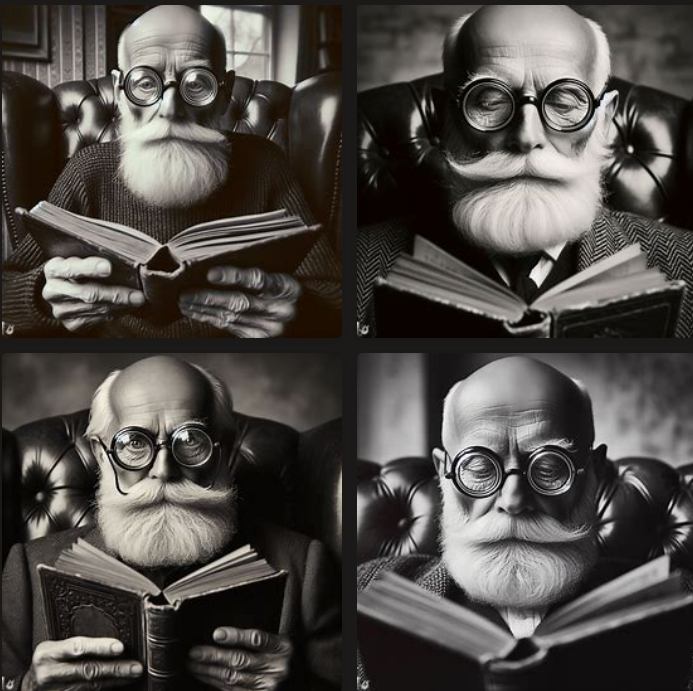
And the elderly woman holding an orange umbrella:

Beyond generating realistic images or converting text prompts into visuals, it excels at crafting original art based on input descriptions — transforming abstract concepts into tangible works of art.
No longer do you need hours spent mastering complicated design tools! Bing has simplified the process so anyone can create breathtakingly realistic AI portraits with ease.
Best of all, the Bing Image Creator is free of charge. Just enter your Microsoft account to start creating awesome AI art.
Alternative AI Image Generators
Beyond DALL-E and Bing, there are quite a few options for creating graphics through AI image generators. Let’s look at five of them.
Fotor
Fotor’s powerful platform combines a user-friendly interface with top-notch image quality. This combination lets users produce high-quality portraits in a matter of clicks.
This AI portrait generator, equipped with its unique features, enables you to generate realistic images using artificial intelligence technology.
You can choose a specific aspect ratio, create effects, add elements and frames, and customize styles such as photography, oil painting, art nouveau, concept art, Japanese anime, 3D, cartoon, or line drawing.
Again, using our original prompts, Fotor gave us two images each:
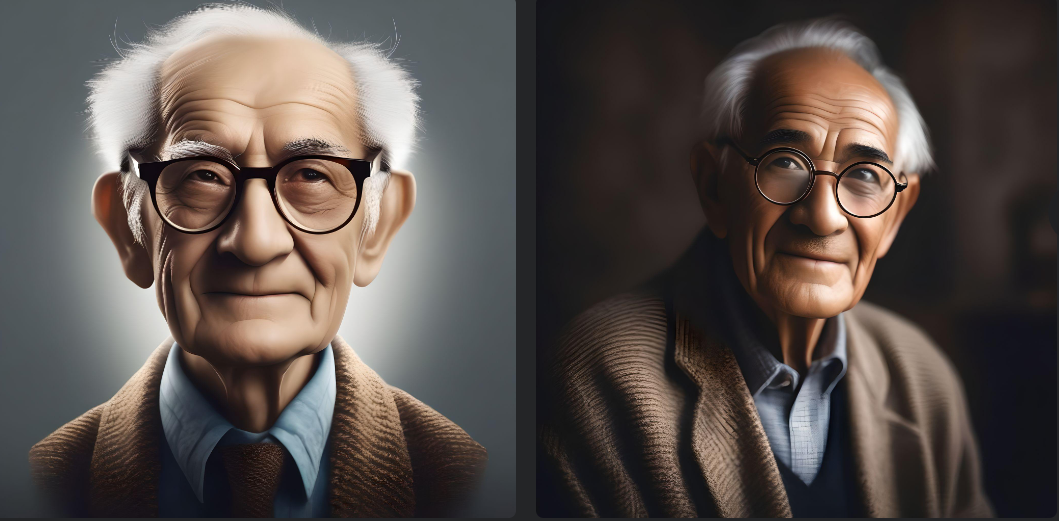
You can try Fotor for free by signing up with your Google, Facebook, or Apple account. You get four free credits, for a total of eight images, during the free trial.
NightCafe
When it comes to generating unique and captivating visuals using artificial intelligence, NightCafe stands out as a superior choice. This AI image generator utilizes advanced algorithms that understand your artistic intent, transforming it into tangible imagery.
The platform started off offering free services but has since introduced premium features for more sophisticated functionalities. The iterative process of tweaking and regenerating images allows users to fine-tune their designs until they are completely satisfied with the result.
NightCafe is not just limited to portraits; it can replicate various art styles from abstract pieces to landscapes. Whether you’re an artist seeking inspiration or a designer looking for dynamic visuals, this tool offers a wide range of possibilities that cater to different creative needs.
When it comes to speed, no other tool can beat this powerful AI image generator. NightCafe barely took 3 seconds to create these images based on our prompts:


Besides its impressive generation capabilities, NightCafe also boasts a rich library of AI-generated artworks that users can share and appreciate. It serves as both an inspirational resource and a platform for artists around the world to showcase their creativity generated through AI technology.
You can try NightCafe for free — you get 5 free credits each day. Just sign in with your Google or Facebook account.
With its user-friendly interface and advanced features, NightCafe continues to push the boundaries of what’s possible in AI-powered design. Whether you’re a professional artist or simply an enthusiast who enjoys creating unique visuals, this platform offers endless opportunities for exploration.
DreamStudio
The first thing you’ll notice about DreamStudio is its user-friendly interface. It’s intuitive and easy to navigate, which makes creating portraits a breeze even for beginners.
DreamStudio offers a vast array of customization options. This means users can generate realistic images tailored to their specific needs without breaking the bank.
This AI image generator lets you adjust everything from art style to skin tone — making each generated image uniquely yours.
During our test run, DreamStudio created four images for each of our prompts:


Apart from being cost-effective, what sets DreamStudio (Stable Diffusion) apart is its stability. Unlike many other generators on the market, Stable Diffusion ensures consistency between your text prompts and the final output- giving you exactly what you asked for.
The combination of technology and creativity gives rise to unique results every time — no two outputs are ever the same. So if you’re looking for a tool that combines versatility with uniqueness, look no further than DreamStudio’s great portrait generation with customization.
You can try DreamStudio for free using your Google or Discord account and get 25 credits.
Adobe Firefly
Adobe’s Firefly, part of the Photoshop suite, is a tool that artists and designers have found indispensable. It stands out for its ability to seamlessly integrate AI-generated images into photos.
This feature opens up vast creative possibilities, letting users generate realistic portraits with ease. But what sets Firefly apart from other image creators?
To start with, Firefly uses advanced AI technology that has been fine-tuned over the years by Adobe’s expert team. This powerful engine can interpret text prompts and produce high-quality results quickly.
The key lies in how it handles ‘stable diffusion’, an important aspect of integrating AI art generator capabilities within design tools like Photoshop. Stable diffusion ensures seamless blending between original art pieces and AI-generated art while maintaining skin tone accuracy.
Beyond its impressive technical capabilities, the user experience also deserves special mention. The Firefly interface is intuitive enough for beginners but doesn’t compromise on customization options that professionals need to create unique works of digital art.
Let’s look at Adobe’s creations based on our prompts:


If you’re looking to jazz up your marketing materials without investing too much time learning complex software or hiring professional illustrators, then look no further than Adobe Firefly.
It’s the affordable solution you need to create captivating, original content. The vast array of AI-powered features lets even non-artists produce images that look professionally designed.
Firefly in Adobe Photoshop is a great choice for those with limited resources or time who are looking to make the most of visuals. A few tweaks here and there, and voila – your regular photos are transformed into stunning works of art.
You can try Adobe Firefly for free using your Google, Facebook, or Apple account.
Visme
If you’re looking for a powerful, easy-to-use tool to generate stunning visuals from plain text input, look no further than Visme. This free AI image generator allows users to create images in various styles such as photos, paintings, pencil drawings, 3D graphics, and more.
Here’s what Visme created based on our prompts:


Visme is more than just an AI image generator. It’s also a comprehensive tool for content authoring and design. You can incorporate the generated images into your projects created within Visme seamlessly. Whether you need icons for infographics, backgrounds for presentations, or even 3D graphics for social media posts — the possibilities are endless with this versatile platform.
The most exciting feature of Visme? It lets you add motion and interactivity to your images! With features like pop-ups, hover effects, special effects, and GIFs at your disposal, creating engaging visual content has never been easier.
Visme’s real-time collaboration feature makes teamwork efficient. No longer do teams have to spend hours perfecting each pixel individually; instead they can work together on designs simultaneously with real-time editing.
In essence, Visme’s AI generator is a must-have tool for anyone looking to create engaging and high-quality visual content with ease.
You can try Visme for free by signing up with your Google or Facebook account.
How to Choose the Best AI Portrait Generator
Choosing the best AI tools for image generation depends on your specific needs and preferences. Here are some steps to help you make an informed decision:
- Define Your Purpose: Determine why you need an AI image generator. Is it for personal artwork, professional projects, or something else? Your purpose will guide your selection.
- Research and Compare: Look for AI portrait generators available in the market. Read reviews, visit their websites, and compare features and capabilities.
- Image Quality: Assess the quality of the generated portraits. Look for tools that produce realistic and high-resolution AI images with good attention to detail.
- Customization Options: Consider the level of customization the tool offers. Can you control various aspects like facial expressions, lighting, background, and style? More customization options can lead to more personalized results.
- User Interface: Evaluate the user-friendliness of the software or service. A well-designed, intuitive interface can make the creation process smoother and more enjoyable.
- Cost: Compare pricing models. Some AI image generators are free, while others offer a free trial with premium features available through subscription or one-time purchase. Consider your budget and the value you get for the price.
- Output Format: Check if the AI portrait generator provides output in formats that suit your needs. For example, some tools may generate images suitable for print, while others are optimized for digital use.
- Style and Artistic Preferences: Different AI generators may excel in creating specific styles or artistic effects. Choose one that aligns with your preferred aesthetic.
- Privacy and Data Usage: Review the privacy policies of the AI art generator you’re considering. Ensure your data and creations are handled responsibly and securely.
- AI Model: Investigate the underlying AI model. Some tools use older models, while others may utilize the latest advancements in AI and deep learning, which can affect the quality of generated portraits.
- Support and Community: Check if there is good customer support and an active user community for troubleshooting and sharing tips and techniques.
- Try Before You Buy: Whenever possible, take advantage of free trials or free versions to test the AI art generator’s capabilities and see if it meets your expectations.
- Legal Considerations: Be aware of any licensing or copyright issues related to the generated portraits. Ensure that you have the right to use the images as intended.
- Feedback and Recommendations: Seek recommendations from peers, artists, or online communities that have experience with AI portrait generators. They may provide valuable insights and suggestions.
- Future Updates: Check if the AI art generator receives regular updates and improvements to ensure its long-term usefulness.
Ultimately, the best AI portrait generator for you will depend on your specific content requirements. By considering these factors and conducting thorough research, you can make an informed choice that aligns with your goals and creative vision.
FAQs – Best AI Portrait Generator
Which is the best AI photo generator?
Bing Image Creator shines as a top pick due to its versatile artistry, high-quality outputs, and affordability.
What is the best AI image generator for human faces?
Fotor’s AI portrait generator stands out for generating realistic human face images with ease.
Which is the best AI headshot generator?
DALL-E series excels in creating detailed, personalized headshots from text descriptions alone.
Is there a free AI portrait generator?
You can try DreamStudio or NightCafe which offer powerful customization features without breaking your budget.
Conclusion
Unlocking the power of AI art generation is like opening a door to endless creativity. You’ve learned about some of the best AI portrait generators out there, each with its unique offerings.
You’ve seen how Fotor’s AI portrait generator provides ease and quality results. Bing Image Creator stood out for its versatility in generating artistic portraits.
The DALL-E series’ impressive capabilities can turn text descriptions into highly detailed images. DreamStudio wowed us with powerful customization features while Adobe Firefly showcased seamless integration of ai-generated images into photos.
All these tools are here to transform your ideas into stunning visuals. So if you need photos, infographics, and other visual elements for your AI-generated content, check out these tools and let your imagination run wild!
Struggling to write AI art prompts for an image generator? The Content at Scale AI Prompt Library can help you push through writer’s block so you can start creating amazing AI portraits with generative AI.