The world of AI is fairly new and evolving, but with each step in its evolution, we have come to find more and more ways to use it in our daily lives and work — including how to use ChatGPT 4.
And if you’re not familiar with the most advanced version of the popular chatbot, learning how to use ChatGPT 4 isn’t as hard as you might think.
GPT4 is the newest version of the Chat GPT AI, and it definitely has more to offer.
What are the possibilities? In this post, we’ll discuss how to use ChatGPT 4, navigate the new features, the pricing of this model, and more.
This post will also explore how to get free access to GPT4 before shelling out any cash. It will look at sites like Microsoft Bing, ForeFront AI, Ora.sh, and HuggingFace, where you can use GPT for free.
Finally, we’ll discuss using Bing chat and browser extensions to further enhance your experience with ChatGPT 4. Follow along to learn how to use Chatgpt-4!
Table Of Contents:
- What is ChatGPT-4?
- ChatGPT-3.5 vs. ChatGPT-4
- How to Access GPT 4 for Free
- How to Use ChatGPT-4
- Advanced Features of GPT-4
- Conclusion
What is ChatGPT-4?
Chat GPT 4 is a conversational AI model by OpenAI. OpenAI claims that Chat GPT 4 is larger, faster, and more accurate than the previous Chat GPT model and can analyze image-related queries unlike GPT-3 and GPT-3.5, which only process text inputs.
In addition, ChatGPT-4 is no longer limited to data before September 2021; it can now browse the internet to provide users with current information, complete with direct links to sources.
ChatGPT-3.5 vs. ChatGPT-4
The progression from ChatGPT 3.5 to ChatGPT 4 introduced several key enhancements and differences, reflecting OpenAI’s continuous efforts to improve the model’s capabilities, accuracy, and user experience.
Here are some of the primary differences:
Model Size and Architecture
ChatGPT 4 is built on the GPT-4 architecture, which is more advanced and larger than the GPT-3.5 model that ChatGPT 3.5 uses. This results in a more sophisticated understanding of language and context, and the ability to generate more coherent, nuanced, and contextually appropriate responses.
Data Training Size
A significant difference between the two models lies in data training size. As an advanced model, GPT-4 is trained on larger datasets than ChatGPT 3.5, enabling it to generate more accurate responses in various contexts.
Knowledge Cut-off
ChatGPT 4 benefits from a broader and more recent dataset since its knowledge cut-off date is April 2023. This allows ChatGPT 4 to be more informed about recent events, developments, and advancements in various fields, compared to ChatGPT 3.5 which has a knowledge cut-off point of January 2022.
Language and Multimodal Abilities
ChatGPT 4 showcases improvements in language understanding and generation capabilities, offering more nuanced and accurate responses in a wider range of languages.
With advancements in its architecture, ChatGPT 4 is better at handling more complex content, technical topics, creative writing, and multi-step reasoning tasks.
Moreover, GPT-4 introduces multimodal abilities for some implementations, enabling it to understand and generate content that combines text with other modalities like images.
Interactivity and Contextual Awareness
ChatGPT 4 displays enhanced interactivity and a better understanding of context within a conversation. It can maintain context over longer conversations more effectively, allowing for more engaging and coherent interactions over extended dialogues.
Performance Improvement
GPT-4 outperforms GPT -3.5 in various aspects, such as commonsense reasoning, mathematics, creativity, and code generation.
For example, when taking simulated bar exams, GPT-4 achieves outstanding results, ranking among the top 10% of test participants. This represents a significant enhancement compared to GPT-3.5, which placed in the bottom 10% of scorers.
Fine-Tuning Capabilities
GPT-4 boasts enhanced fine-tuning capabilities compared to its predecessor. While both versions allow developers to tailor their applications using specific prompts or reinforcement learning from human feedback (RLHF), GPT-4 can adapt better to a wider array of tasks thanks to improved training techniques.
Safety and Ethical Considerations
OpenAI has made strides in making ChatGPT 4 safer and more aligned with ethical guidelines. This includes better detection and handling of harmful, biased, or sensitive content, and improved mechanisms to respect user privacy and data protection standards.
Customizability and Use Cases
With advancements in technology, GPT-4 offers greater customizability for specific applications and ChatGPT4 use cases. This allows developers and businesses to tailor the model more precisely to their needs, whether for customer support, content creation, or other specialized applications.
DALL-E Integration
DALL-E, a model developed by OpenAI for generating images from textual descriptions, enables users to create visual content that matches their specifications. By integrating the DALL-E plugin with ChatGPT-4, the chatbot can:
- Create images based on specific prompts, enabling the visual exploration of ideas, concepts, and creative projects.
- Encourage creative expression by combining text and imagery, allowing for the creation of artwork, design concepts, and storyboards.
- Support learning and teaching by generating visual aids, diagrams, and illustrations to explain complex concepts or phenomena.
- Enhance engagement through the creation of memes, fictional scenes, or visual puzzles based on user prompts.
ChatGPT Plugins
ChatGPT plugins extend the model’s functionality beyond text generation, allowing it to interact with external data, services, and tools directly. This integration allows ChatGPT to:
- Connect with APIs and databases to fetch real-time information, making the AI more useful for current events, weather updates, and factual queries.
- Perform tasks such as setting reminders, booking appointments, or making reservations by interacting with relevant services.
- Tailor responses based on data from external sources, allowing for personalized advice, recommendations, and solutions.
While both GPT-3.5 and GPT-4 have their unique strengths, the evolution from one to another marks a significant leap in AI language model development. The advancements in GPT-4 not only enhance its capabilities but also pave the way for more innovative applications of this technology.
How to Access GPT 4 for Free
While GPT-4 is currently not available to users of the ChatGPT free version, there are ways to try GPT-4 without shelling out any cash.
How can you access ChatGPT-4 for free?
Let’s uncover platforms offering free access and their specific features.
Microsoft Copilot
Microsoft Bing is now powered by GPT-4. You can also access GPT-4 through Copilot across various Microsoft 365 apps on Windows, macOS, and iPadOS.
For OneNote, Copilot Pro benefits are specifically available on Windows. This setup allows for priority access to GPT-4 and GPT-4 Turbo, enhancing productivity with faster answers and content creation, especially during peak usage times.
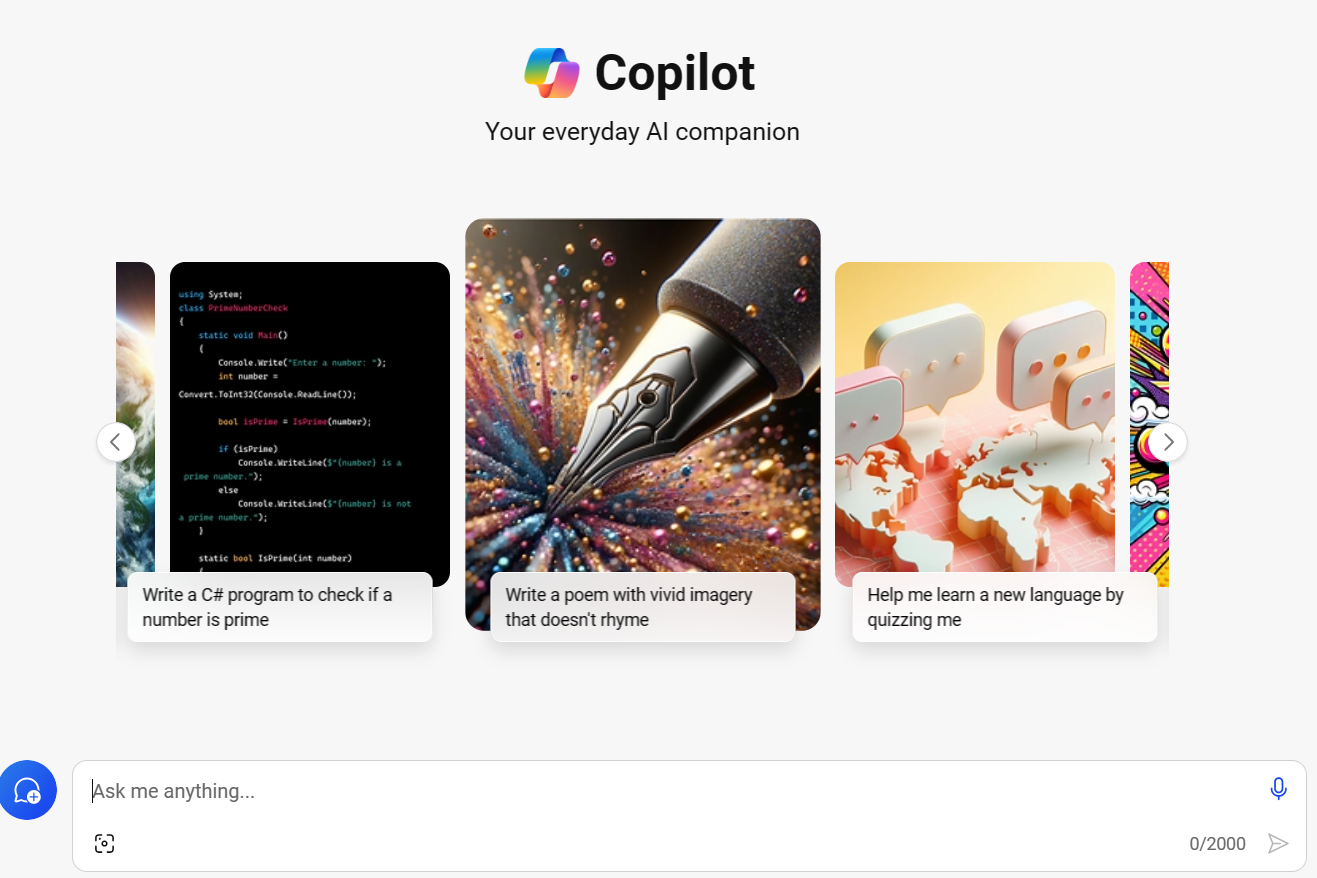
ForeFront AI
Forefront AI stands out among its peers, offering an unlimited amount of messages per day. It provides an ideal platform for developers and researchers to conduct extensive tests and engage in prolonged interactions with this advanced language model. To leverage this daily messaging feature, visit ForeFront AI, register for a free account with your email address, log in, and embark on your exploration of conversational AI.
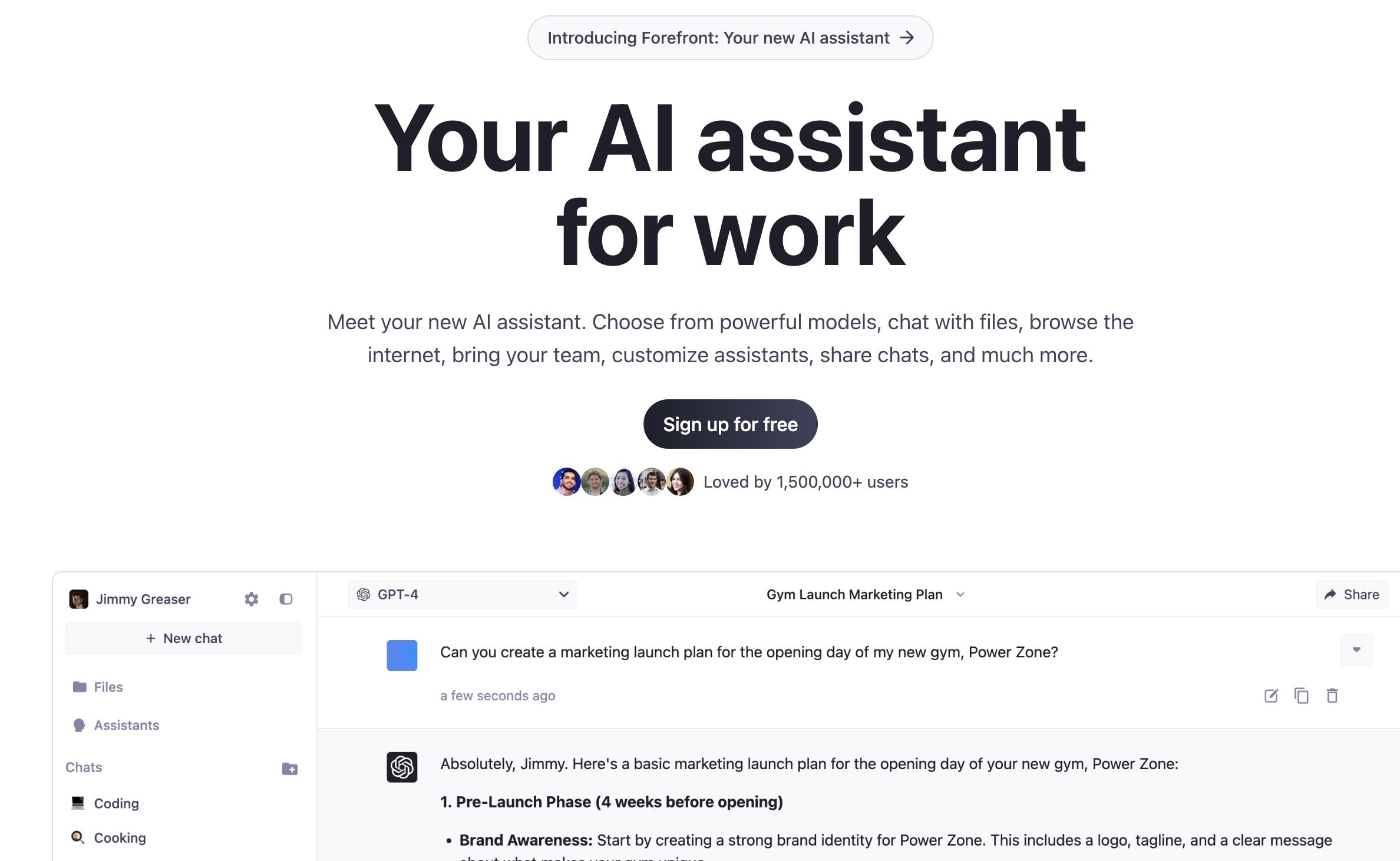
Ora.sh
Ora.sh is another great web platform that allows you to quickly build LLM apps in a shareable chat interface. It supports up to five messages per day using GPT-4. This may seem restrictive compared to ForeFront, but remember: quality over quantity. Those limited interactions could provide insights more valuable than hundreds of inconsequential exchanges elsewhere.
To make the most out of these five daily conversations on Ora.sh, prepare straightforward questions or commands beforehand. This way, you’ll get precise answers from GPT-4 within fewer iterations.
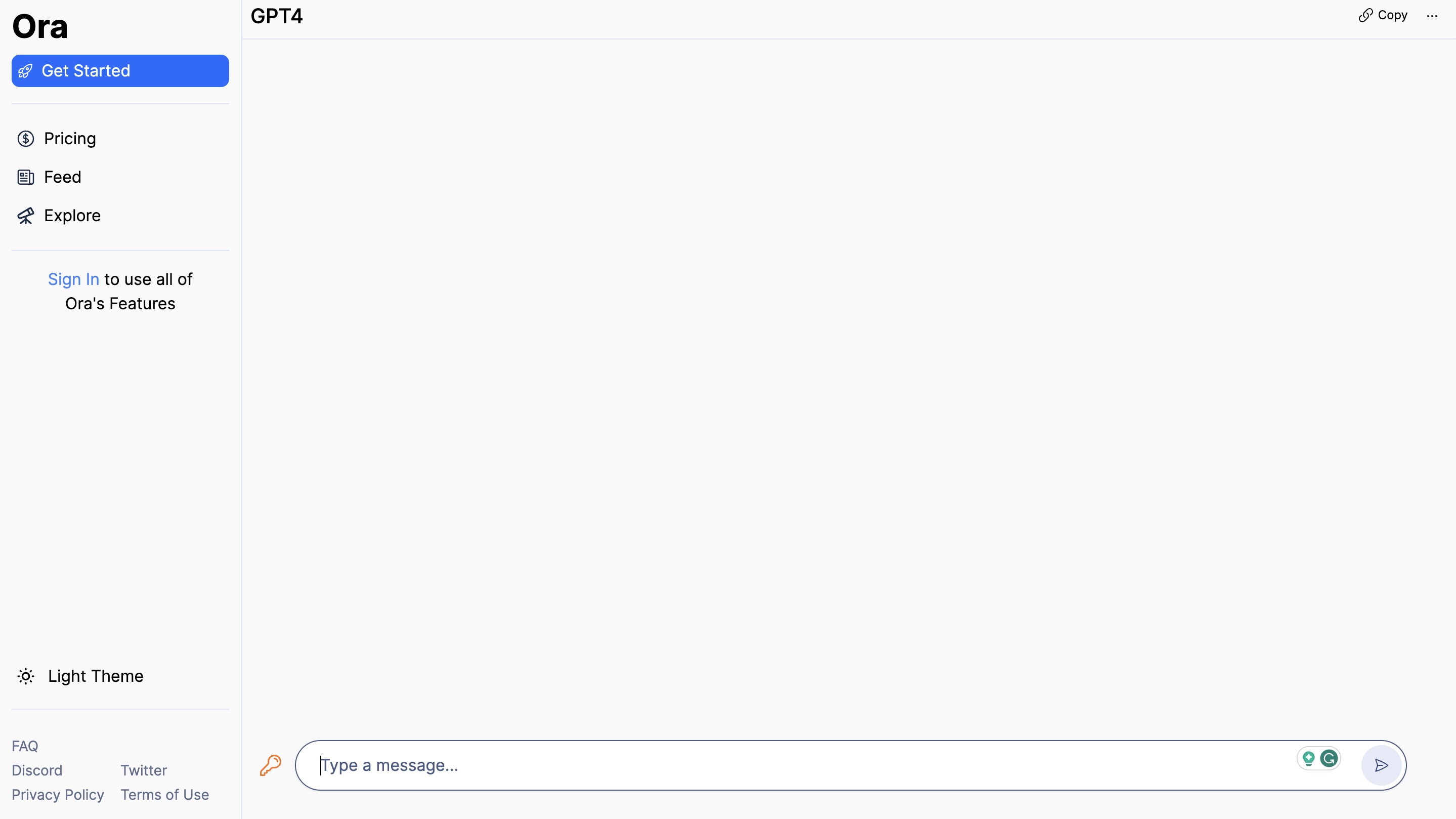
HuggingFace
Free doesn’t always mean limited, and Hugging Face proves just that by providing a free-to-use bot powered by Chat GPT-4 through an OpenAI API key – all while maintaining excellent performance standards. This combination opens up vast possibilities for users who want to experience advanced language modeling without restrictions. Get your hands on this exceptional bot by visiting HuggingFace.
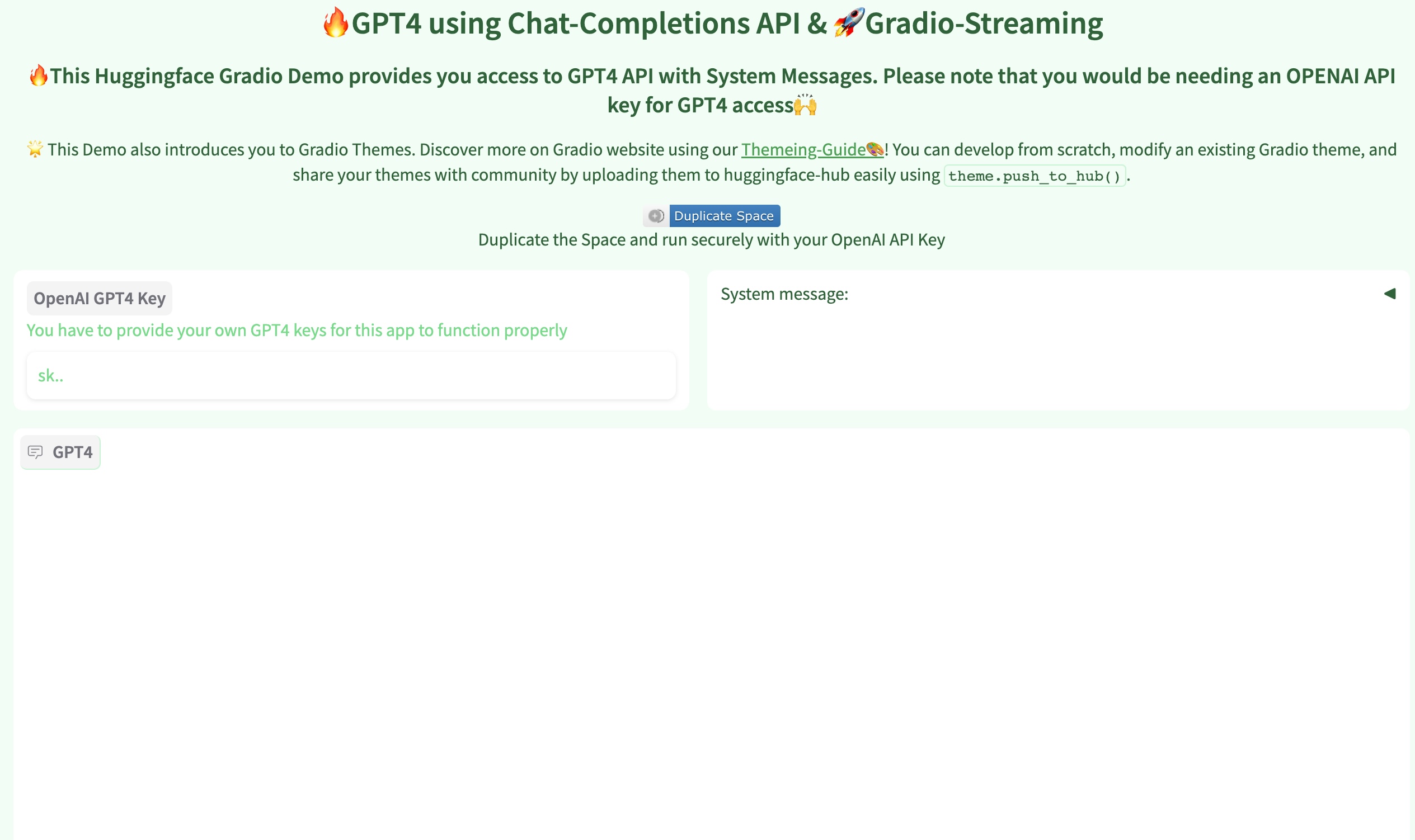
How to Use ChatGPT-4
OpenAI offers access to the GPT-4 model through a $20 monthly subscription plan, a departure from the free access available for GPT-3. For those on the free tier, to get started with GPT-4, you’ll need a ChatGPT Plus subscription.
To upgrade to ChatGPT Plus, visit the ChatGPT website and click on “Upgrade to Plus” found at the bottom of the left sidebar.
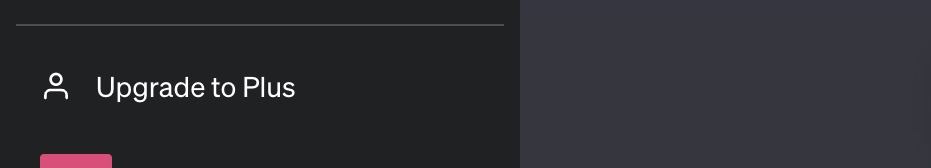
This action will bring up a comparison between the free and ChatGPT Plus plans, and you can move forward by clicking on the green “Upgrade to Plus” button.
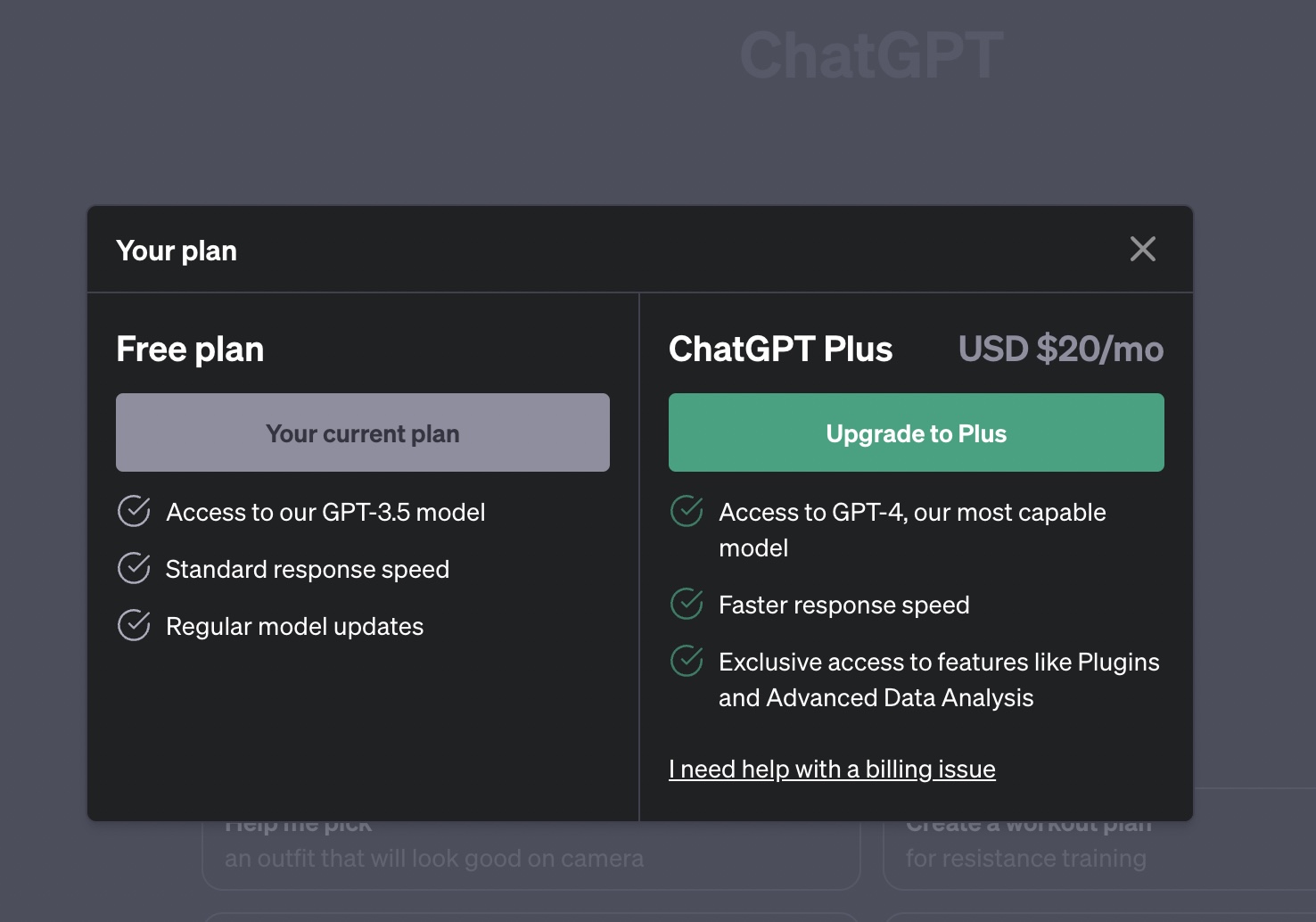
Next, the website will guide you to a page to input your billing details and finalize the payment. Once you receive confirmation of your payment, you will gain access to the GPT-4 model and can choose it, along with the GPT-3.5 default, from a drop-down menu in the ChatGPT interface.
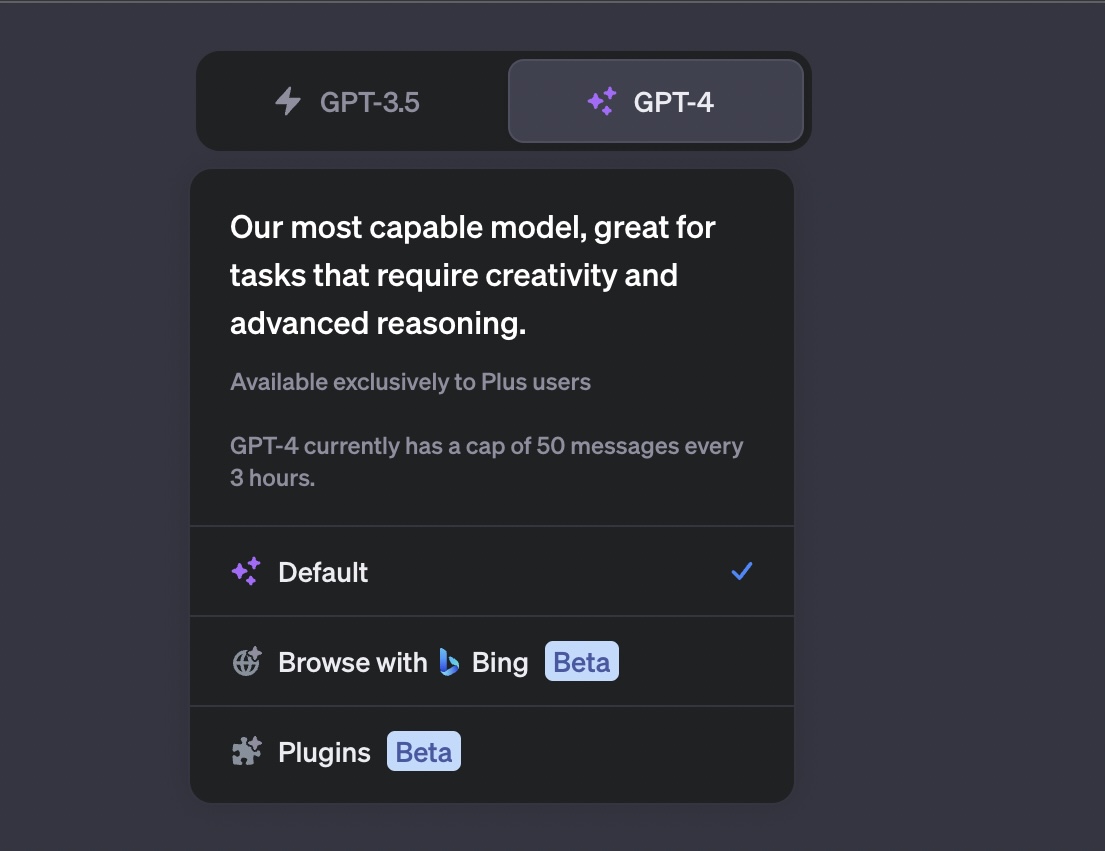
To ensure you are using the GPT-4 model, check the color of the OpenAI logo that appears before ChatGPT’s responses. The GPT-3.5 model features a green-white logo, while the GPT-4 model has a black-white logo.
Here’s a step-by-step guide on how to use ChatGPT 4.
Step 1: Study the Interface
Once logged in, you’ll see a text input area where you can type your questions or prompts. Familiarize yourself with any buttons or settings available, such as setting the model’s tone or specifying instructions for more detailed responses.
Step 2: Write Your First Prompt
The key to getting the most out of ChatGPT-4 is in how you phrase your prompt. Be clear and specific about what you’re asking for. If you’re looking for information, try to be precise about the topic. If you’re looking for creative content, provide enough details to guide the AI.
Step 3: Submit Your Prompt
After typing your prompt, submit it by pressing enter or clicking any send button available. ChatGPT-4 will process your request and generate a response. The time it takes can vary, but it’s usually just a few seconds.
Step 4: Read the Response Carefully
Once you receive a response, read it carefully. ChatGPT-4 can generate very accurate and contextually relevant responses, but remember it’s based on the information it was trained on up until its last update and its knowledge might not be up-to-date.
Step 5: Refine Your Prompt
If the response isn’t quite what you were looking for, consider refining your prompt. You can ask follow-up questions, request more detail, or clarify your initial prompt. This iterative process can help narrow down exactly what you’re looking for.
Follow the same process when asking DALL-E to create AI images for you.
Don’t be afraid to explore the limits of GPT-4. Experiment with different types of ChatGPT prompts and use cases. The versatility of ChatGPT-4 makes it a powerful tool for a wide range of applications, from educational to creative endeavors.
Advanced Features of GPT-4
If you’ve already had a taste of what ChatGPT-4 has to offer, it’s time to take your experience to the next level by diving into its advanced features. ChatGPT-4 is not just another chatbot; it’s a sophisticated AI model with capabilities that extend beyond text.
We’ll delve into how ChatGPT-4 handles image inputs, the advantages of using OpenAI’s API access, and the transformative potential when combined with other AI technologies.
Text and Graphics Dynamic Interactions
One of the standout features of ChatGPT-4 is its ability to seamlessly handle both text and graphics. This opens the door to more dynamic and interactive interactions. Unlike traditional AI models limited to text inputs, ChatGPT-4 empowers users to contribute not only textual queries but also graphics during API calls.
Automated Responses
OpenAI’s API allows you to set triggers or events within your application or service. When specific conditions are met, ChatGPT-4 can generate automated responses. For example, you can configure ChatGPT-4 to send personalized welcome messages to new users, provide product recommendations based on user behavior, or offer instant assistance when certain keywords or phrases are detected.
Data Integration
By integrating ChatGPT-4 with your data sources and systems, you can create a seamless flow of information. For instance, ChatGPT-4 can access and retrieve real-time data from your databases, websites, or knowledge repositories to provide up-to-date answers and insights.
Customer Support Revolution
Incorporating ChatGPT-4 into customer support systems can revolutionize the customer service experience. AI-powered chatbots equipped with ChatGPT-4’s advanced capabilities can handle complex queries, resolve issues, and provide human-like support around the clock. This not only improves customer satisfaction but also reduces support costs.
Conclusion
Getting the hang of how to use ChatGPT 4 is easier than you think. You’ve got platforms like ForeFront AI and Ora.sh, offering free access with their own unique features.
Choose the GPT-4 solution that best fits your needs and keep up with the rapid changes in this field.
Dive into advanced usage like image inputs or API integration as per your needs. And remember, keep an eye out for updates in this fast-evolving space!