You’ve got a burning question or an irresistible offer for a particular person. The only thing standing between you and them? Their email address.
But before you resign yourself to endless guesswork and bounced emails, hold up. There are ways to find even the most elusive email addresses.
In this guide, I’ll share with you four clever tactics on how to find someone’s email address. From simple searches to sneaky tools, you’ll be able to track down the contact info you need in no time.
Let’s dive in and get you connected!
Table Of Contents:
- Why Would You Need to Find Someone’s Email Address?
- Tactic #1: How to Find Someone’s Email Using Google Search Operators
- Tactic #2: How to Find Someone’s Email on a Company Website
- Tactic #3: How to Find Someone’s Email on Social Media
- Tactic #4: How to Find Someone’s Email Using Email Finder Tools
- How to Check If an Email Address Is Valid
- What to Do If You Can’t Find Someone’s Email Address
- FAQs: How to Find Someone’s Email
- Conclusion
Why Would You Need to Find Someone’s Email Address?
There are plenty of reasons why you would want to find someone’s email.
Here are some common scenarios where an email address lookup comes in handy:
- Sending a business proposal to a potential partner
- Trying to reconnect with an old colleague who’s moved on to a new company
- Pitching a story idea to a journalist
- Reaching out to a potential client or customer
- Trying to get in touch with a recruiter or hiring manager
- Following up after meeting someone at a networking event
- Connecting with an influencer or thought leader in your industry
The list goes on.
Anytime you need to contact someone and don’t have their email address, an email lookup can save the day.
So how do you find someone’s personal email address?
Here are four proven tactics that work.
Tactic #1: How to Find Someone’s Email Using Google Search Operators
Google search operators are special characters or commands that can be added to a search query to help refine and specify the results you receive. These operators can be very useful for conducting advanced searches.
However, finding an email address using Google search operators can be challenging because Google typically does not index personal email addresses. Still, you can use specific search operators to locate professional email addresses associated with websites or organizations.
Here are some of the most useful search operators for tracking down email addresses:
1. Site Search
Use the site: operator to search within a specific domain.
For example: site:example.com contact
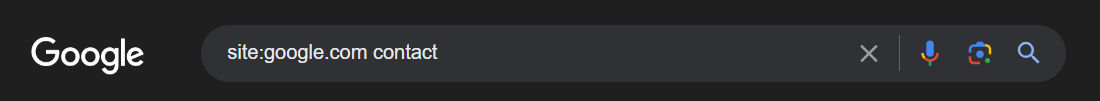
This search will look for pages within the domain that contain the word “contact,” which might lead you to a contact page with email addresses.
2. Combine With Other Operators
Combine the site: operator with other relevant terms to narrow down the search.
For instance: site:example.com “email”
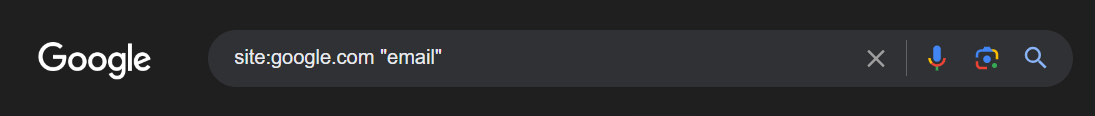
This query searches for the word “email” specifically within the domain.
3. Use Company Name and Keywords
Include the company name along with keywords related to contact information.
For example: “example company” contact email
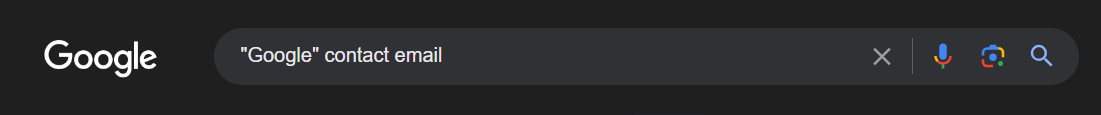
4. Search Directories or Professional Profiles
Use Google to search for professional directories or profiles that might include email addresses.
For example: “John Doe” site:linkedin.com
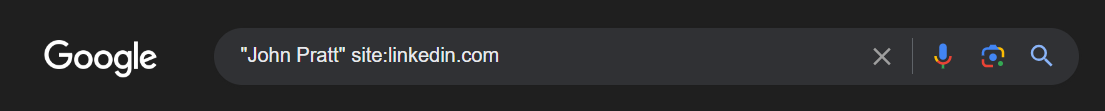
This search can lead you to John Doe’s LinkedIn profile, which might have contact details.
Other Google search operators that may come in handy when you’re trying to find someone’s email:
- filetype:pdf – search for files of a certain type, like PDFs
- intitle:“name” – search for pages with a certain phrase in the title
- intext:”email address” – search for pages containing a specific piece of text
- inurl:contact – search for pages with a certain word in the URL
You can mix and match these operators to create super-targeted searches.
For example: site:example.com filetype:pdf “john smith” email
This clever search technique lets you locate PDFs on example.com that feature the name “John Smith” and the word “email”.
Tips for Using Google Search Operators to Find a Personal Email
While search operators are incredibly useful, there’s a bit of an art to using them effectively. Here are a few tips I’ve learned over the years:
- Start broad and then narrow down. Begin with a simple search then add operators to filter your results.
- Use quotes for exact phrases. If you’re looking for a specific name or phrase, put it in quotes to get exact matches.
- Don’t give up after one search. Sometimes you need to try a few different combinations of keywords and operators to strike gold.
- Use multiple operators together. Combining operators like “site:” and “intext:” can help you drill down to the most relevant results.
With a little practice and persistence, you’ll be amazed at the contact info you can dig up using these advanced search techniques.
Tactic #2: How to Find Someone’s Email on a Company Website
Sometimes the best place to find someone’s email address is hiding in plain sight: on their company website.
With a little digging, you can often uncover contact info right from the source.
Here are a few of my go-to tactics for finding emails on a company site:
Check the Contact or About Us Page
This might seem obvious, but you’d be surprised how often people overlook the most logical places to look. Head to the company’s Contact or About Us page and scan for any email addresses or contact forms.
If you’re lucky, you might find your target person’s email right there. If not, you may at least find a general contact email like info@company.com that you can try as a first step.
Look for a Contact Form or Email Address
If there’s no email listed, look for a contact form you can fill out. While not as ideal as a direct email, it’s still a way to get in touch and hopefully get your message forwarded to the right person.
You can also try searching the site for a “Contact” or “Email” link that might be tucked away in a menu or footer.
Press ctrl+F (or command+F on a Mac) and type in “contact” to quickly find any mentions on the page.
Try Common Email Patterns Used by the Company
Many companies use a standard format for their employee email addresses, like firstname.lastname@company.com or firstinitiallastname@company.com.
If you can find an email address for anyone at the company, you can probably deduce the pattern and make an educated guess at the email of the person you’re trying to reach.
For example, if you see that Jane Doe’s email is jdoe@company.com, you can assume that John Smith’s email is probably jsmith@company.com.
It takes a bit of guesswork, but I’ve found this tactic surprisingly effective. Worst case, you get a bounce back and know to try a different approach.
Tactic #3: How to Find Someone’s Email on Social Media
When you’re trying to find someone’s email address, social media can be a goldmine. You’d be surprised how many people include their email right in their profile or bio. And even if they don’t, there are still some clever ways to uncover it.
I’ve had a lot of success finding email addresses on social media over the years. It’s one of my proven tactics when I’m trying to get in touch with someone. Here’s what I’ve learned:
Search for the Person on LinkedIn
LinkedIn is often the best social network for finding someone’s professional email address. Many people list their current email right on their LinkedIn profile.
Even if it’s not publicly visible, you may be able to deduce it from the person’s profile URL, which often contains their name in a format similar to their company email address.
Check Their Twitter Bio and Tweets
While not as common as LinkedIn, some professionals do list their email addresses right in their Twitter bio.
If not, scan through some of their past tweets to see if they’ve ever shared it or linked to a personal website that might contain contact information.
You can also check their Twitter handle to see if it matches their name in a way that might suggest their email address format.
Look at Other Social Media Profiles
Beyond LinkedIn and Twitter, the person’s other social media profiles are worth checking for contact information as well.
On Facebook, see if they have a public “About” section that lists an email address.
On Instagram, check their bio for an email or website link.
For any site where you find their profile, look thoroughly to see if they’ve shared their email publicly.
Tactic #4: How to Find Someone’s Email Using Email Finder Tools
If scouring social media doesn’t turn up the email address you’re looking for, don’t worry. There are plenty of other tricks up my sleeve, like using email finder tools.
These handy little tools can take a lot of the guesswork and manual searching out of the process.
How Email Lookup Services Work
Email lookup tools work by scouring the internet for data on the person you’re searching for and the company they work for. They use public databases, social media profiles, company websites, and other sources to try to find email addresses associated with that person’s name.
The more information you can provide, like the company domain, the more likely they are to find a match.
Top Email Finder Services
Stop wasting time searching for email addresses the hard way. The best email lookup services make it simple to find the right contact information in a snap.
Voila Norbert is a paid email lookup service that specializes in email verification and enrichment. It’s particularly useful for accurately finding and validating professional email addresses.
Voila Norbert seamlessly integrates with various platforms such as LinkedIn, Salesforce, and HubSpot, enhancing its usability for businesses looking to streamline their contact management and outreach efforts.
Hunter is another notable email finder tool offering a range of features including email discovery and verification services. It stands out for its bulk search capabilities and integration with popular tools like Google Sheets, making it convenient for users managing larger datasets.
Hunter offers both free and paid plans.
ContactOut is an advanced email finder tool that retrieves contact details directly from LinkedIn, optimizing lead generation for professionals and businesses. Its Chrome extension allows users to access personal and professional contact details alongside LinkedIn profiles. The tool organizes contacts within a user-friendly dashboard featuring advanced search and data enrichment capabilities.
With pricing models ranging from a free individual tier to comprehensive plans for sales teams and recruiters, ContactOut offers scalable solutions for all business sizes.
Clearbit Connect not only helps you find and verify email addresses but also company information. This makes Clearbit Connect a comprehensive solution for businesses seeking detailed insights into their leads and contacts.
Like Hunter, Clearbit Connect provides free and paid plans, with more advanced features accessible through paid subscriptions.
Find That Lead focuses on lead generation and email discovery, making it a valuable tool for sales and marketing professionals. It provides email finding and verification services along with prospecting tools for efficient lead management.
Find That Lead offers both free and paid plans, allowing users to choose a subscription based on their usage and feature requirements.
Skrapp is a paid email finder that’s tailored for B2B email prospecting, offering email search and verification services that cater specifically to business contacts. It also integrates seamlessly with popular CRM platforms, enhancing its utility for sales teams.
GetProspect is another paid email lookup service that’s designed to assist sales professionals and marketers with email search and verification services. It offers tools for targeted lead generation and contact management, helping businesses streamline their email outreach efforts.
GetEmail.io utilizes AI and big data technologies to provide email lookup services that are optimized for lead generation and outreach. It’s designed to help businesses identify and contact potential leads effectively. GetEmail.io operates on a paid subscription model, with pricing plans reflecting usage levels and feature access.
Name2Email is a straightforward email finder tool that helps locate email addresses based on a person’s name and domain. It’s a simple and free email finder service, making it accessible to individual users and small businesses looking for basic email lookup capabilities.
How to Check If an Email Address Is Valid
Okay, so you’ve used social media and lookup tools to find a few potential email addresses for your contact. Don’t celebrate just yet. There’s one more crucial step: verifying those addresses. Because let’s face it, there’s nothing worse than taking the time to craft the perfect email only to have it bounce back.
There are two easy ways to determine whether an email address is valid or not.
- Send a test email and see if it bounces. You can usually tell if a bounce is due to an invalid address.
- Use an email verification tool like NeverBounce or ZeroBounce. These check addresses against known invalid formats and domains.
If you have a large list of email addresses to verify, checking them one by one isn’t practical. Bulk email verification tools can check hundreds or thousands of addresses at once and segment them into valid, invalid, and risky categories.
Some of the top bulk email verifiers include:
These tools integrate with popular email marketing and automation platforms.
What to Do If You Can’t Find Someone’s Email Address
So you’ve tried every trick in the book to find that elusive email address. But sometimes, even after scouring the web, you still come up empty-handed. Trust me, I’ve been there.
But don’t throw in the towel just yet. There are still a few creative ways to track down your contact’s info or at least get your message in front of them.
Try Reaching Out on Social Media
If your email lookup efforts are unsuccessful, social media can be your secret weapon. Platforms like LinkedIn, Twitter, and even Instagram offer a more casual way to connect.
Start by sending a personalized connection request on LinkedIn, explaining who you are and why you’d like to connect. If they accept, you can often find their email right on their profile. Even if it’s not listed, you’ve now opened the door to send a direct message and start a conversation.
No luck on LinkedIn? Check if they’re active on Twitter. You can try tweeting them with a brief, friendly message asking for the best way to get in touch. Just keep it concise — you’ve only got 280 characters to work with.
Want to succeed at social media outreach? Here’s the secret: be genuine, be respectful, and be clear.
Cookie-cutter messages won’t cut it – you need to invest time in creating personalized connections. Show people you value their engagement by being upfront about your objectives and treating them with courtesy.
Use a Generic Email Address or Contact Form
When all else fails, try reaching out through a generic email address like info@company.com or a contact form on their website. It may not be as direct, but it’s better than nothing.
Craft a compelling subject line that will grab the attention of whoever is manning that inbox. In your message, clearly explain who you’re trying to reach and why. If you’re lucky, your email will get forwarded to the right person.
Just keep in mind that generic email addresses can get a lot of traffic, so your message might get lost in the shuffle. That’s why it’s important to make your case as clear as possible.
Ask for an Introduction from a Mutual Connection
Building relationships is key to success, and sometimes the best way to start is through a shared contact. Don’t hesitate to reach out to a mutual connection on LinkedIn or in your personal network – a simple request for an introduction can lead to incredible opportunities.
Scan through your LinkedIn connections to see if you have any shared contacts with your target person. If so, reach out to your mutual connection, explain your reason for wanting to get in touch, and kindly ask if they’d be willing to make an intro.
Want to get noticed by your dream client? An endorsement from a shared connection could be your golden ticket. When someone you both trust vouches for your skills and character, it lays the groundwork for a strong business relationship from day one.
Want to make connecting a breeze? Craft a short, sweet intro email that’s ready to forward. Your mutual connection can easily pass it along, and you’ll be networking like a pro in no time.
Oh, and don’t forget to send a heartfelt thank-you for their help.
FAQs: How to Find Someone’s Email
How can I find an email address by name for free?
Use Google with the person’s name and location. Try LinkedIn or Facebook too. Sometimes, a simple search does the trick.
How to search for an email address in Gmail?
In Gmail, type the person’s name in the search bar. Filter results by clicking “All Mail” if needed.
How do I find the owner of an email address?
Type it into Google or social media search bars. Use reverse lookup tools like Hunter.io for more details.
Conclusion
There you have it, your ultimate toolkit for how to find someone’s email address.
No more dead-ends or radio silence. With a dash of creativity and these four tactics in your back pocket, you’re ready to connect with anyone, anywhere.
Whether it’s for a job opportunity, a collaboration, or just to say hello, you’ve got the power to make it happen.
Remember, the key is to be persistent and try multiple approaches. If one method doesn’t work, don’t give up. Keep digging until you strike email gold.
Stay one step ahead with WorkMind’s blogs, crafted to deliver real results for students and professionals. See what we have in store for you.