That ChatGPT has taken the internet by storm is the understatement of the year. ChatGPT is a hurricane, blizzard, and tornado all in one — sweeping through the entire digital sphere. It reached 1 million users in just 5 days and 100 million in just 2 months, making it the fastest-growing app ever.
OpenAI‘s traffic increased by over 5,000% with 266 million visitors in December, 616 million in January, and 1 billion in February.
The ChatGPT website has been visited a total of nearly 2 billion times so far and gets 30 million daily visits.
So, can we use ChatGPT for free?
OpenAI’s GPT-3.5 is available to the public free of charge.
If you haven’t tried ChatGPT, then this is the perfect starting point for you. We’ll give you an overview of how it works and how you can use it in your daily life.
A lot of people wonder, “Can we use ChatGPT for free and meet our needs? Or do we need ChatGPT Plus?”
With that in mind, we’ll also examine the limitations of the free version so you can decide whether an upgrade to ChatGPT Plus is right for you.
Table Of Contents:
- ChatGPT Overview
- Can We Use ChatGPT for Free?
- What is ChatGPT-4?
- What Are ChatGPT Plugins?
- ChatGPT Controversies
- Can We Use ChatGPT for Free? Yes, But Tread Carefully
ChatGPT Overview
What is ChatGPT and how does it work?
ChatGPT is an advanced large language model developed by OpenAI that uses artificial intelligence to generate human-like text based on the input it receives. It has gained popularity in various industries due to its ability to answer questions accurately and create written content in various tones and styles efficiently.
What can you do with ChatGPT? You can prompt the chatbot to write emails, solve math problems, translate languages, summarize stories, write code, generate quizzes and tests, create presentations, and learn new things.
If you have a paid ChatGPT subscription, you can even generate AI images based on simple prompts!
There are many things that ChatGPT is used for and we’re sure more use cases will come in the future as the technology evolves.
Whether you’re using the free GPT-3.5 version or GPT-4 in ChatGPT Plus, starting a conversation with the chatbot is the same — compose a prompt and type it in the chatbox. The instructions you provide in your prompt will guide the AI’s output.

Screenshot from ChatGPT
What Are the Benefits of ChatGPT?
- Time-saving: With its capability to generate content quickly, users can save time spent on manual writing processes.
- Creativity booster: The AI-generated suggestions help users come up with unique ideas and perspectives they might not have considered otherwise.
- Versatility: ChatGPT is a highly versatile language model that can understand and generate text on a wide range of topics. From drafting emails and reports to crafting engaging stories or scripts, ChatGPT offers a wide range of applications across different industries.
- Language fluency: ChatGPT is trained on vast amounts of text data, allowing it to generate human-like text conversations with a high degree of fluency. It can understand complex queries and provide detailed and coherent answers, enhancing the conversational experience.
- 24/7 availability: As a digital tool, ChatGPT can be accessed at any time, providing round-the-clock availability. This makes it convenient for users who need assistance or information outside regular working hours.
- Quick response times: ChatGPT can generate responses rapidly, allowing for real-time or near-real-time interactions. Users can receive prompt answers to their queries, enhancing their overall experience.
- Learning capabilities: ChatGPT can learn from user interactions and adapt its responses over time. By incorporating user feedback and fine-tuning, it can continually improve its performance, providing more accurate and relevant responses.
- Reduced costs: Can we use ChatGPT for free? Absolutely! Unlike paid AI tools, ChatGPT lets you get a free account, which can significantly reduce costs in various domains. It can also automate repetitive tasks, freeing up human resources for more complex or specialized work.
- Easy to use: The messaging-style interface makes it easy for anyone to start using this powerful tool right away.
- Interactive and engaging experience: ChatGPT offers an interactive and engaging experience, simulating conversations with a human-like entity. This can enhance user engagement, provide personalized assistance, and create a more enjoyable user experience.
What Are the Limitations of ChatGPT?
While the free version of ChatGPT offers a taste of its capabilities, it comes with several limitations compared to the paid subscription tiers:
1. Limited Daily Usage: The free version has a daily usage limit, typically measured in tokens (representing the number of words or characters). This means you can only interact with ChatGPT a certain number of times per day before reaching the limit.
2. Slower Response Times: Free users might experience slower response times compared to paid users. This is because the paid tiers often have access to more powerful computing resources, allowing for faster processing of requests.
3. Limited Features: Some features, like access to DALL-E for image generation and advanced translation options, might be exclusive to paid plans.
4. No Access to Latest Models: The free version still runs on GPT-3.5 and access to GPT-4 and more powerful iterations of the ChatGPT model is limited to the ChatGPT Plus and Enterprise plans.
5. Limited Control Over Responses: Free users might have less control over the style, tone, and creativity of ChatGPT’s responses compared to paid options that offer advanced fine-tuning capabilities.
6. Limited Commercial Use: The free version might not be suitable for commercial purposes, with restrictions on using the generated content for business activities.

Image source: Zapier
Overall, the free version of ChatGPT is a good way to experiment with its basic functionalities, but its limitations might become apparent when dealing with complex tasks or requiring advanced features.
On top of these restrictions, ChatGPT has several limitations that you should be aware of when using this large language model:
- Limited creativity: ChatGPT only works after a user enters a prompt — the bot cannot develop its own ideas. All the memories, emotions, and experiences that form human creativity are lacking in AI.
- Wrong answers: Does ChatGPT deliver accurate information all the time? Sometimes ChatGPT gives flat-out wrong answers or even makes up facts. These are called “hallucinations.“
- Limited knowledge beyond its training data: The free version of ChatGPT is only trained on information up to January 2022, so any event that happened beyond that is out of its reach. For ChatGPT to access the internet and thus up-to-date information in real-time, you’ll have to pay for ChatGPT Plus.
- Lack of explicit source citation: While ChatGPT attempts to provide helpful and informative responses, it doesn’t explicitly cite sources or provide references for its claims. Users should independently verify the information provided by ChatGPT when accuracy is crucial.
- Biased or offensive content: ChatGPT learns from the data it is trained on, which can include biases and offensive language present in the training data. It may unintentionally generate biased or objectionable responses. Efforts have been made to mitigate this issue, but it may still occur in certain cases.
We discuss the entire plethora of ChatGPT limitations in a separate blog post. Be sure you are aware of them so you can temper your expectations when using this piece of technology.
Can We Use ChatGPT for Free?
Yes, there is a free version of ChatGPT available on OpenAI’s website. All you need to do is create an account using either your email address, Google account, or Microsoft account.
As of April 2023, there are no usage limits on the free version of ChatGPT. This means that anyone can use this cutting-edge technology without worrying about any hidden fees or subscription charges. It offers access to GTP-3.5 which is still incredibly capable and useful in many applications.
Does ChatGPT Have a Daily Limit?
Yes, your free ChatGPT account may be subject to daily limits depending on the specific implementation or platform through which you access it. These limits are typically put in place to manage resource usage and ensure fair access for all users.
If you are using ChatGPT through an API or an online service, there may be restrictions on the number of requests or the amount of usage you can have within a given day. These limits can include factors such as the number of API calls, the number of tokens processed, or the duration of usage.
There is no specific limit to how many ChatGPT prompts you can send in a 24-hour time frame but there is a word and character limit for responses.
The bot stops at around 500 to 750 words. If you need more information on the same topic, you can type “continue” in the message box.
If you are using Microsoft Bing AI chat, its ChatGPT limit is 20 chats per session or 200 messages total per day.
It’s important to review the documentation or terms of service of the specific platform or provider you are using to understand any limitations or quotas that may apply to your usage of ChatGPT. This will help you stay within the allowed usage limits and avoid unexpected interruptions or restrictions.
Does ChatGPT Have a Limit Per Hour?
Some users encounter this error message while using ChatGPT for work or personal projects:

This happens when the user sends too many requests to the app in succession. ChatGPT has a cap on the number of requests you can submit within an hour to prevent overloading its server.
There is no specific number on how many is too many responses but if you get this error, you can try using another account or wait an hour for the limit to reset.
Making the Most of the ChatGPT Free Version
- Plan your queries: Before interacting with ChatGPT, think about the specific questions or prompts you want to explore. Having well-formulated queries can help you get more targeted and accurate responses.
- Write detailed prompts: To get better results, provide clear and concise instructions to ChatGPT. Avoid overly long or convoluted prompts, as they may increase the chances of receiving irrelevant or confusing responses. For example, specify the format you want the answer in or ask the bot to write a step-by-step solution to your query.
- Experiment with different approaches: If you’re not satisfied with the bot’s answers, try rephrasing your question or instruction. Sometimes changing the way you ask can lead to more accurate responses from ChatGPT. Refine your prompts based on previous responses and continue the conversation to gather the information you need.
- Provide context and specify requirements: If you have specific requirements or constraints for your query, provide the necessary context to ChatGPT. For example, you can specify a particular time period, request a concise summary, or ask for expert opinions to refine the response.
- Set limits on response length: You can control the length of generated content by asking the app to write with a specific word count.
- Explore different domains: ChatGPT can generate responses on various topics, so explore different domains and subject areas to leverage its versatility. From general knowledge questions to specific technical inquiries, test its capabilities in different areas of interest.
- Fact-check and verify: While ChatGPT strives to provide accurate information, it’s always a good practice to fact-check and verify the responses it generates, especially for critical or important matters like health and finance. Relying on multiple sources can help ensure the information’s reliability.
- Give feedback: If you encounter incorrect or unsatisfactory responses, consider providing feedback to OpenAI. This helps them improve the system and address any limitations or issues that arise during the free access period.
- Follow community guidelines: Be mindful of any guidelines or terms of service provided by OpenAI for using ChatGPT. Respect the system’s limitations, avoid misuse, and engage in responsible and ethical usage.
- Stay informed: Stay updated on any announcements or changes from OpenAI regarding the free access period. OpenAI may introduce updates, new features, or modifications to their offerings, and being aware of these developments can help you make the most of your access.
Troubleshooting Common Issues
When using the free version of ChatGPT, you may occasionally encounter some common issues or challenges.
Here are a few troubleshooting tips for common problems:
- Incomplete answers: If the answer is cut off due to response limits, consider asking a follow-up question.
- Vague or incorrect answers: If the AI replies with information that seems ambiguous or inaccurate, fact-check this information through external sources.
- Verbose or lengthy responses: ChatGPT can sometimes generate verbose or excessively wordy responses. To address this, you can explicitly ask for a concise answer or specify the level of detail you’re seeking. You can also experiment with different phrasing or ask for a summary of the response.
- Lack of response or timeout: If ChatGPT doesn’t generate a response or you experience timeouts, it could be due to high server load or usage limits. Wait for a moment and try again later. If the issue persists, ensure that you’re within any usage limits specified by the service provider.
- Repetitive or generic answers: ChatGPT might provide repetitive or generic answers, especially if the training data contains similar patterns. To overcome this, try providing more specific input or asking follow-up questions to dive deeper into the topic. You can also experiment with different phrasings or request alternative perspectives.
- Sensitive or inappropriate content: If ChatGPT generates sensitive, biased, or inappropriate responses, it’s crucial to provide feedback to the service provider. Reporting such instances helps improve the system and address any potential issues related to biases, offensive content, or misinformation.
- Misunderstanding or misinterpretation: ChatGPT may occasionally misinterpret or misunderstand certain queries. If you notice this, try to rephrase your question or provide additional context to clarify your intention. Break down complex questions into simpler parts, if applicable, to enhance clarity.
- Outdated information: ChatGPT’s knowledge is based on its training data, which has a cutoff date. If you receive outdated information or encounter gaps in knowledge about recent events, consider cross-referencing with current and reliable sources.
- Unresponsive to specific prompts: ChatGPT may not respond effectively to every type of prompt or question. If you’re encountering unresponsiveness, try asking a different question, changing the phrasing, or approaching the topic from a different angle.
Remember that while ChatGPT is a powerful tool, it has limitations. It’s important to critically evaluate its responses, verify information independently, and use it as a complement to human judgment and expertise. Providing feedback to the service provider can also help them improve the system’s performance and address any issues that arise.
Getting started with ChatGPT’s free edition is easy — perfect for those who want to experiment without having to pay. But if you want uninterrupted service with higher-quality responses, then consider upgrading to ChatGPT Plus which now comes with GPT-4 technology.
What is ChatGPT-4?
ChatGPT-4 is an advanced chatbot that uses the power of GPT-4 to generate human-like responses from a given prompt or context. It’s the latest version of the ChatGPT series and comes with many new features that make it stand out from its predecessors.
One of the most interesting additions to ChatGPT-4 is the slow rollout of plugins that allow for more specialized functionality. For example, there will be plugins available for e-commerce sites that enable customers to make purchases directly through the chat interface.
With this latest version, ChatGPT has become even more powerful and efficient in delivering accurate responses.
How Do I Access ChatGPT 4?
ChatGPT-4 is only available to select API developers. If you’re a general user and want to access it, you’ll need to pay for it through the ChatGPT Plus paid subscription.
How Much Does ChatGPT4 Cost?
It costs $20/month if you’re accessing GPT-4 through the ChatGPT Plus plan.
Is ChatGPT Plus Available for $20 a Month?
ChatGPT Plus subscribers can access GPT-4 for $20 per month. This comes with a usage cap of 100 messages every 4 hours.
What Do You Get with ChatGPT Plus?
If you need more advanced features and faster response times than what the free version offers, then consider subscribing to ChatGPT Plus. This plan provides reliable availability when demand increases while giving priority access to new features like plugins.
Features Available in the Paid Version
- Faster response time
- Offers reliable availability — no downtime!
- Priority access to new features like ChatGPT plugins
- GTP-4 model
What Are ChatGPT Plugins?
The release of ChatGPT plugins has caused quite a buzz in the developer community. These plugins have been dubbed as one of the most powerful developer platforms ever created, and for good reason.
With the introduction of plugins in the latest version of ChatGPT, developers can now build custom features directly into the chatbot — similar to how the App Store expanded the capabilities of the iPhone. This means that developers can create applications that connect directly to ChatGPT.

Some examples provided by OpenAI include booking travel through Expedia or making reservations at restaurants through OpenTable.
The possibilities for what these plugins could accomplish are endless. They allow businesses to automate processes and provide better customer service without having to invest in expensive software development projects.

Screenshot from MarkTechPost
ChatGPT Controversies
While ChatGPT has gained popularity for its advanced chatbot capabilities, it’s not immune from controversy.
The Future of Jobs
One major concern with generative AI like ChatGPT is that it could lead to significant job loss. According to Goldman Sachs, as many as 300 million jobs worldwide could be lost due to automation by 2030.
While there are benefits to using advanced technology in the workplace, companies must also consider how their use of such tools will impact employees and society as a whole.
Misuse of Technology
Sometimes people use ChatGPT for tasks that should really be handled by humans. For example, Vanderbilt University’s Peabody School came under fire when they used the tool to generate an email about a mass shooting and community support.
Similarly, JPMorgan Chase had to restrict employee access to ChatGPT after concerns about workers relying too heavily on the chatbot for generating emails.
Ethical Concerns
In addition to privacy concerns, there are ethical considerations around using generative AI.
Some worry that if these tools become too good at mimicking human language and behavior, they could be used maliciously or even deceive people into thinking they’re interacting with another person instead of a bot.
Aced Wharton MBA Exam
The most recent controversy surrounding ChatGPT involves its alleged ability to pass the Wharton MBA exam with flying colors. According to reports from Wharton Business School itself, it scored between B- and B+.
However impressive this may seem, it does raise questions about the integrity of such exams and how students might use AI to cheat.
As we continue to develop and use these advanced chatbots, it’s crucial that we consider their impact on society.
Can We Use ChatGPT for Free? Yes, But Tread Carefully
ChatGPT is a powerful tool that can help you communicate more effectively. While there is a free version of ChatGPT available, it does come with some limitations. By following our guide, you can make the most of the free version of ChatGPT and maximize its features.
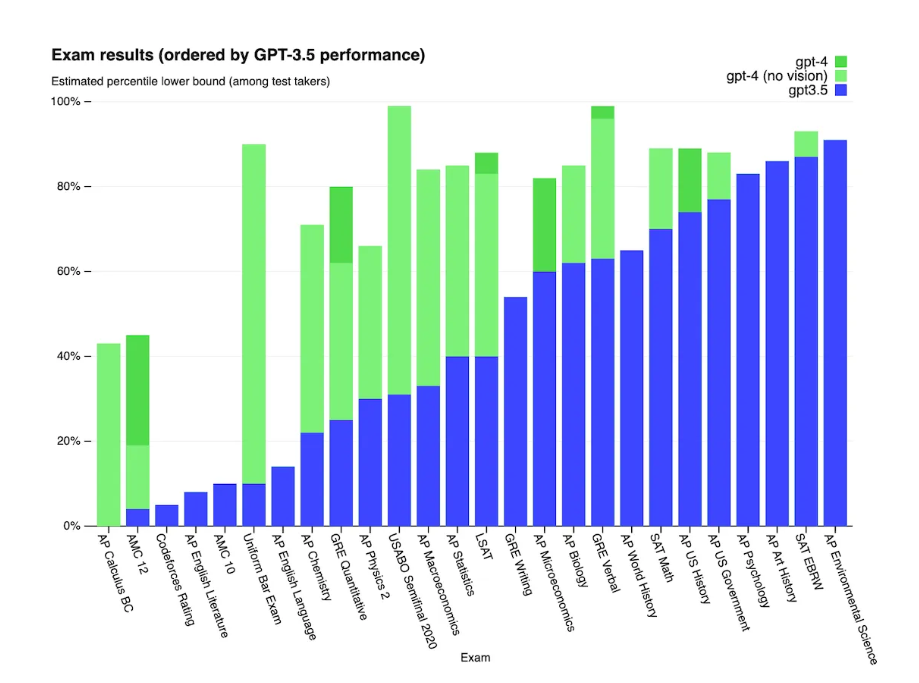
Leave a Reply