Today AI image generation has reached a new milestone with GPT‑4o image generation. The exciting update from OpenAI has just arrived. As stated on the OpenAI blog, native multimodal image generation capabilities are available. If you are on the Plus, Pro, Team, or Free subscription tiers, you now have access to these tools. Let’s explore the depths of it all and the new AI models that power these innovations.
Table of Contents:
- GPT‑4o Image Generation: A New Era for AI Imagery
- Understanding GPT-4o’s Image Generation Capabilities
- Real-World Applications and Use Cases
- Addressing Potential Limitations and Concerns
- Getting Started with GPT-4o Image Generation
- The Future of AI and Creative Expression
- Conclusion
GPT‑4o Image Generation: A New Era for AI Imagery
Let’s get right to the point. How will you start generating realistic AI imagery using GPT-4o image generation? You can now do this with impressive detail right within ChatGPT using text prompts. Here are key insights on GPT‑4o image generation and why it stands out from previous models.
Understanding GPT-4o’s Image Generation Capabilities
OpenAI has turned on the native multimodal capabilities for GPT-4o users in ChatGPT. This applies to users on the Plus, Pro, Team, and Free usage tiers. According to OpenAI, it will soon be available through its application programming interface (API) as well. Let’s understand the key improvements of this new AI model. Users are greatly impressed with image quality and accuracy. The Verge reported one user calling the quality “insane”. Let’s examine what sets GPT-4o image generation apart from previous models like DALL-E.
Better Text Integration in Images
Historically, accurate text rendering has been a struggle for AI image generators. Older AI models could barely handle well-placed text in any image. Fortunately, GPT-4o changes this, according to OpenAI’s official thread. You can now accurately add words within images without gibberish issues. If you run an eCommerce business that creates product posters or social media assets, getting the copy spot-on with GPT-4o will take very little effort. The possibilities of proper image generation are huge for design and marketing.
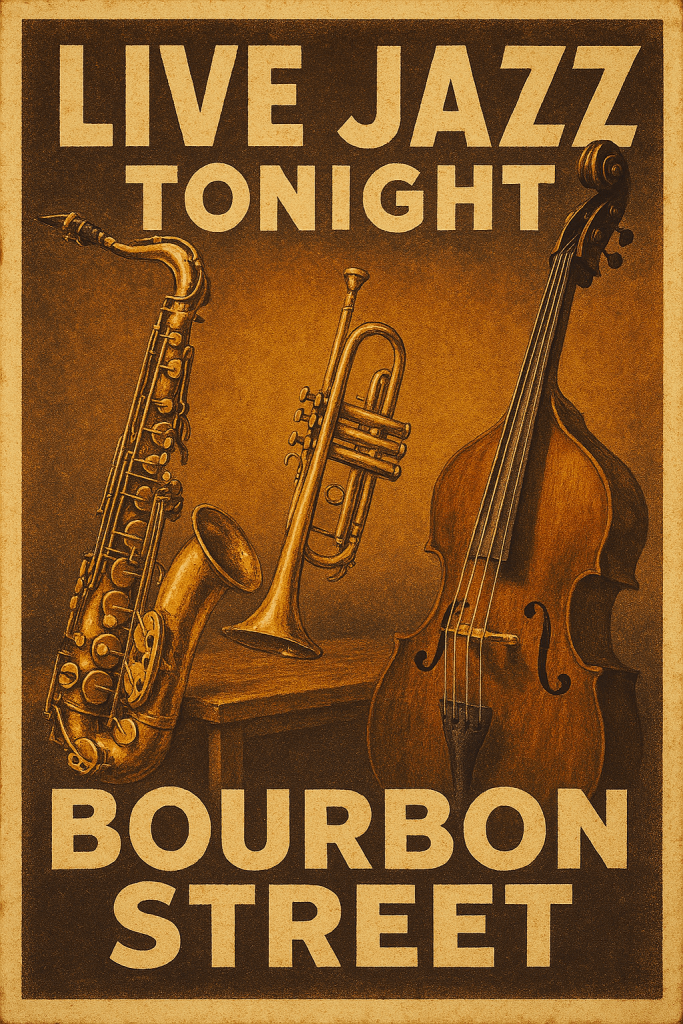
Enhanced Contextual Understanding
GPT-4o uses its advanced history awareness in prompts to create coherent images. Users can fine-tune pictures in a detailed format. There are ways of enhancing details as users go back and forth in prompts to get their generated image exactly how they envision it. Product lead Jackie Shannon explained that “the model brings world knowledge to the equation.” When someone asks for an image of Newton’s prism experiment, you don’t have to explain what that is. The model simply understands this automatically and renders accordingly.
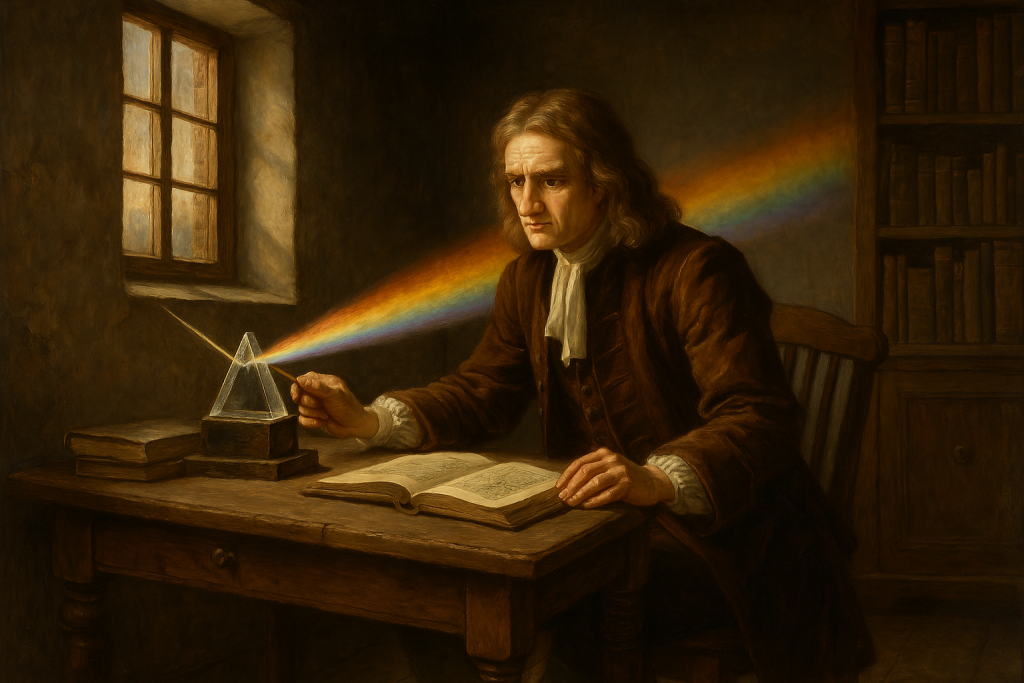
You can maintain visual consistency by carrying forward specifics to future generations, creating character consistency across multiple images. Microsoft is hosting its AI Skills Fest from April 8 – May 28, 2025. Take part to develop important skills on different topics such as learning for organizations, artificial intelligence, compliance, devOps, platform engineering, and security. This allows individuals to sharpen their skillset to match the ever-evolving world.
Improved Multi-Object Binding
An interesting limitation of previous AI models appears when depicting multiple items in an image. Older models fail to correctly position each separate object, mixing colors and shapes. GPT-4o improves multi-object binding, generating images that are more coherent and correctly labeled. How many items can it recognize specifically? GPT-4o can now handle up to 10-20 items, as stated by OpenAI on X. There are lots of possibilities, including AI image generation.

GPT‑4o can also add details to user-uploaded images:
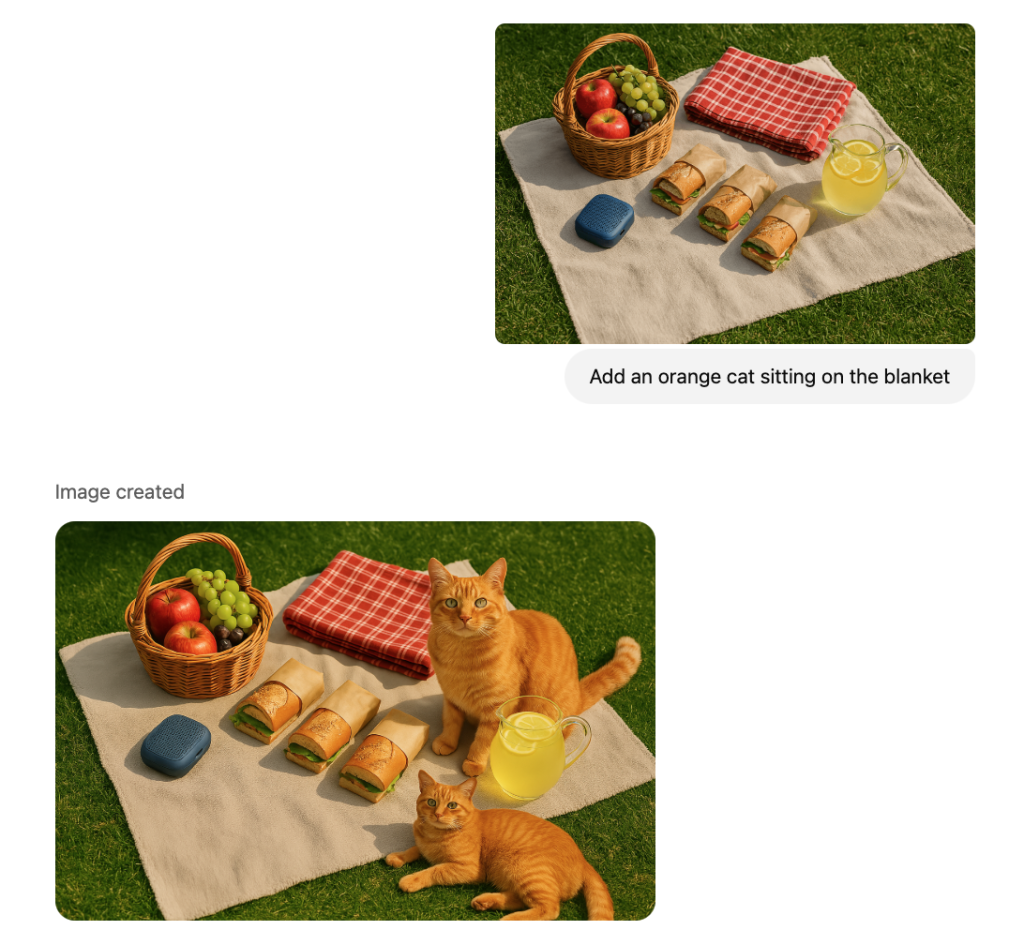
Versatile Style Adaptations
New capabilities unlock or transform existing pictures with style adaptations. Hand-drawn sketches can transition into detailed images for all resolutions. GPT-4o unlocks possibilities that were only pipe dreams before today by transforming images to fit a specific style. How is this helpful? Let’s say someone loves comic-book art. With some style adaptations, they may come up with characters they relate to from their day-to-day existence. No matter your own vision, versatile style adaptation exists through the model to render characters that resonate with end users best, correctly labeled and tailored to specific aesthetics.
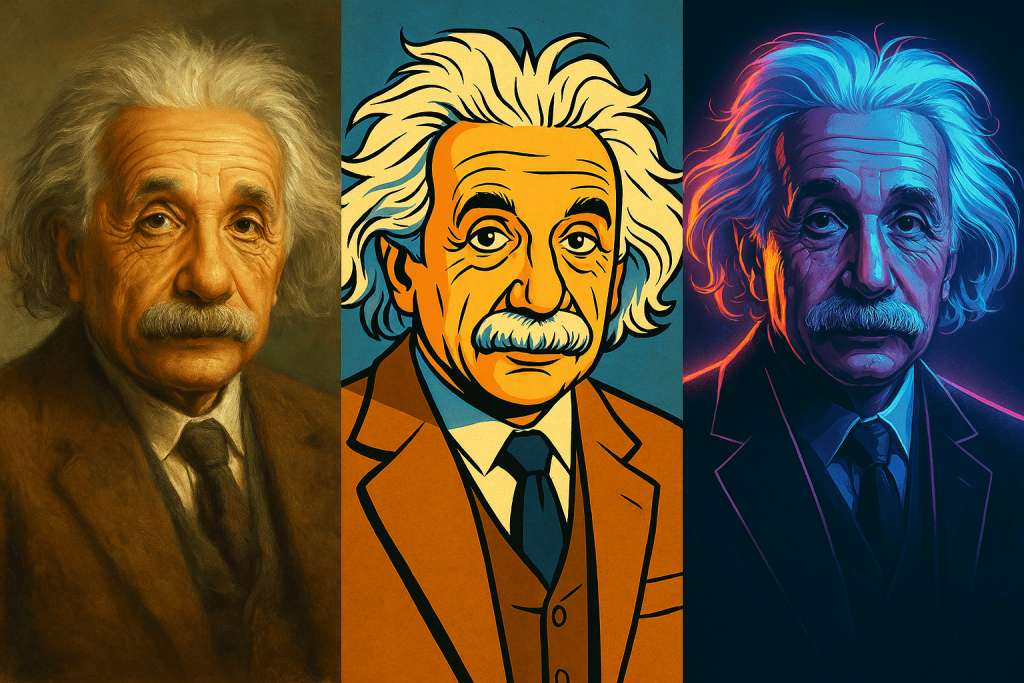
Real-World Applications and Use Cases
You can now produce unique images, but how practical is it? This section will explore real-world cases you can emulate or consider yourself using text prompts. Let’s look at some marketing and educational use cases.
Marketing and Advertising Materials
One example involves brand images with specific font and text elements.
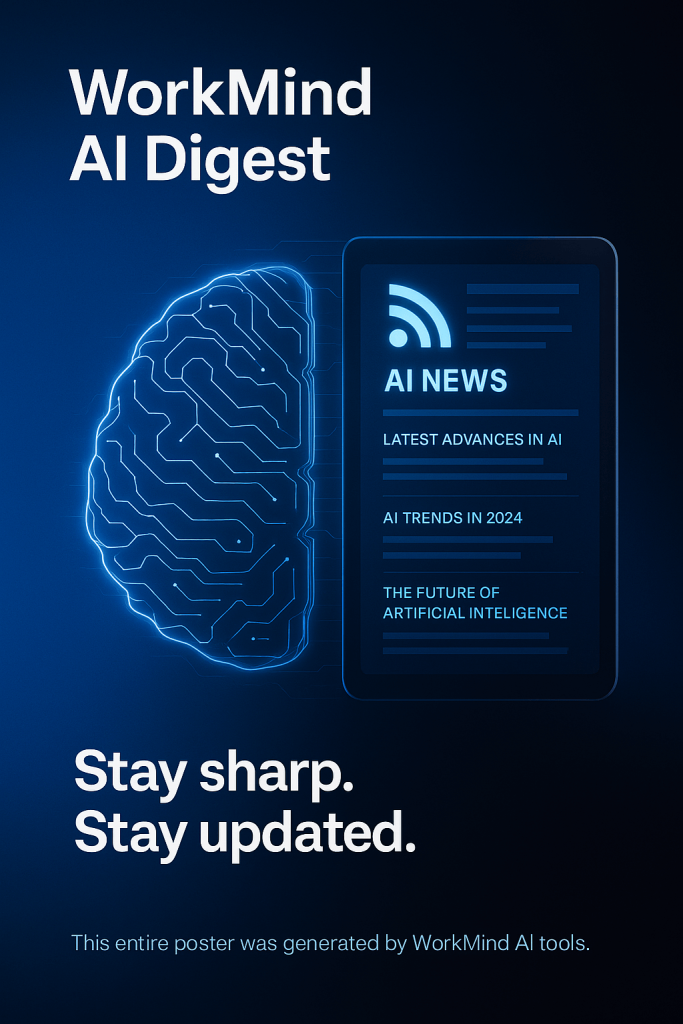
In solid white sans-serif text, “WorkMind AI Digest” in the top left, about a third of the way down. In solid white sans-serif text, “Stay sharp. Stay updated.” in the bottom right, about a third of the way up. In the background, show a glowing brain made of data lines on the left slowly morphing into a dynamic RSS feed layout with scrolling AI headlines on the right. The transition should be subtle, flowing left to right with increasing clarity and detail. At the very bottom, in medium-small text, say “This entire poster was generated by WorkMind AI tools.”
This might include generating logos or social media posters with sharp ad copy using complex prompts. By the way, if you like our site, be sure to read our code of conduct. Here is how to improve your images if you like your product:
- Upload pictures that will help provide context.
- Adjust settings on brightness and contrast for your product shoot.
- Write short-form copy to catch eyes and drive traffic to products.
Educational Diagrams
Consider the need to visualize intricate experiments and scientific diagrams, such as an illustration of Newton’s prism experiment. There’s an ability to display the diagram’s individual components with enhanced detail. Even the ChatGPT multimodal product lead emphasized the power and use cases for education. GPT-4o image generation lets you easily learn anything now, and the way you visually comprehend that learning will drastically improve retention. The images generated can transform education and simplify complex concepts.
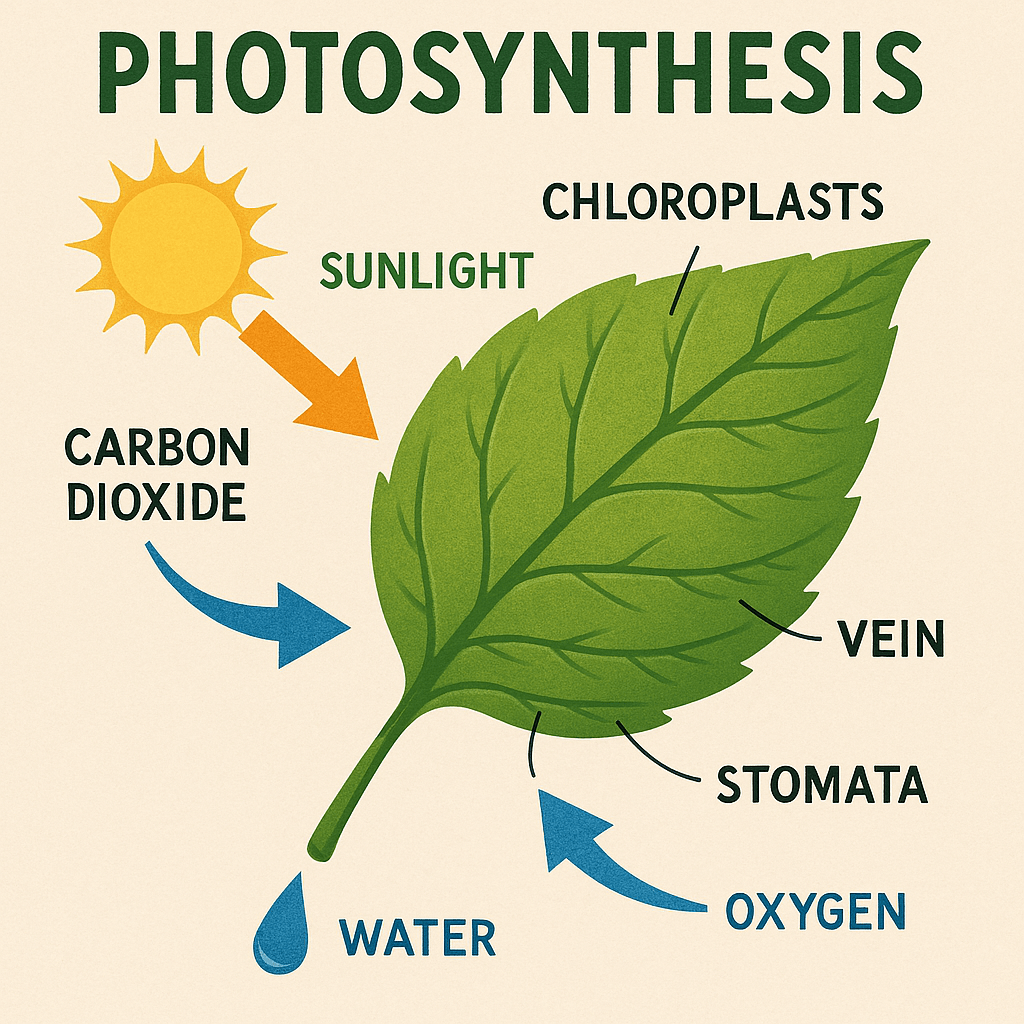
Addressing Potential Limitations and Concerns
As cool as new AI advancements may seem, there are limitations to be wary about. Are there ethical considerations before trusting that the content that these bots are outputting is truthful and factual? What challenges can one potentially face? Let’s break down these limitations.
Transparency and Origin of Generated Images
How can one tell which photos are created by an AI tool versus an actual human? OpenAI adds C2PA metadata as a method of marking whether a picture was AI-generated by OpenAI, which helps detect AI-generated content. It helps detect fake images online and provides tools and data that could improve transparency over time, as stated on X. However, other issues must be considered, such as the handling of sensitive content.
Handling Sensitive or Inappropriate Content
As AI advances and generates information, how far is too far to share such content online without filters? Do safeguards exist preventing harmful outputs online? These filters and safety steps help as society adjusts to new forms of expressing and learning on devices. It is also critical to prevent misuse of the technology. As technology advances, you may be looking to expand on the uses of outputs by exploring documents on Microsoft, and they offer product and training documentation. Safety is critical with online material. Make sure to monitor your material outputs with new innovations today, including correctly labeled outputs.
Getting Started with GPT-4o Image Generation
If you want to harness image generation on GPT-4o for work projects, planning is key. A system from start to launch allows users to create content that aligns with their goals. It is advisable to review documentation and study existing examples of media content. Consultant Allie K. Miller has described the updates in text generation as “huge”. OpenAI CEO Sam Altman calls this update the “highest point for imaginative and liberal ideas”. However, do they work all the time? Here are action items to focus on:
- Study what images the AI tool excels at generating today to understand its strengths and improve your image output.
- Investigate any copyright problems when generating sensitive materials that AI outputs from system and test sets and trials.
- Document work in case it may contain harmful misrepresentations; study its accuracy as if in regulated data, while noting both the positive and negative results.
Microsoft also offers great information on such things. The company is hosting their AI Skills Fest for more in-depth discussion. Register now. AI visuals are not fully reliable at all times; test well and document everything.
The Future of AI and Creative Expression
Tools will support human creativeness, making it simpler to explore all forms and ideas. AI has expanded at great strides today. How it will impact creative expressions can evolve greatly. AI image generation tools can assist companies in creating visual effects from AI outputs without requiring specific skills. These innovations will transform how humans approach design ideas, enabling faster creation using new systems that help end users get what they aim for without the usual expertise. It sounds extremely efficient. This will lead to pretty great image outputs.
If anyone feels worried about technology ending all creativity, consider that technology aids human existence by solving difficult steps and achieving the right expression. The world can evolve ideas quickly. Humans might learn that great expressions can turn real with data insight over creative skill. Technology can aid more than “harm.” Data on such ideas can open new doors with new experiences. As humanity advances, these factors may occur one step at a time. For great videos, expand your knowledge: read all videos from The Verge. You can see so much happening when you’re building AI; explore all documents so you get familiar with building better data by your end results. Check Microsoft to read some AI-use cases shows and all steps made by AI teams across years to expand well on newer things. In case data like AI are scary to explore, read their cases on Microsoft from this one place now. Also, do Power BI to see much detail by numbers and reports shown with cases that need vision support.
Microsoft 365 with vision AI grows great data to expand on you here as well. Microsoft-365 provides support to help build all ideas and vision needs you feel that need building all your years. With GPT‑4o image generation here today, watch closely what happens with new support with its vision, for how AI assists humanistic growth that helps aid AI growth. Be strong over new cases that need support to know correct facts to explore always, and that data’s right if used best. Social media, like TikTok, works to build with more AI. Do use at Tiktok. It can also help detect AI-generated content.
Conclusion
There are a few issues related to current use cases, especially when considering the transparency of source material for images online. Challenges might arise in ensuring visual outputs fairly represent humans to maintain data trust without bias. With technology’s strength, continue expanding AI tools to make content more fun. The goal remains human ingenuity at the helm as GPT‑4o image generation advances with evolving data.
Leave a Reply