This February, I dropped $4,400 on a new 16″ MacBook Pro.
I’m approaching ten years of full-time entrepreneurship this May, and, I just turned 30. Getting the new MacBook Pro felt like an accurate way to celebrate.
Every single computer I buy is a massive investment that gives me an even bigger return. My entire presence, clients, and revenue (over $5M to date) come from the content I create regularly.
I have a writing team that helps me out. We publish blogs and emails, social media content, YouTube, and more – published on a weekly and monthly basis. I also write a book every year.
By nature, I’m a born creator. I wouldn’t trade a day of creating for a year of work in any other field.
But, being a crazy insane mega-content creator means my computer has always had trouble keeping up with me.
Back in 2012, I finally switched from PC to Apple and Mac products. The difference was astronomical. I’ll never go back to Windows or Android. Every single video or photo you see me post online was shot with my iPhone. All my books were written on a MacBook Pro.
On average, I run 200 gigabytes of active work in a given week, between video, graphic, and written content creation. In the background, I have 590+ gigs and thousands more gigs active in the Cloud that I overwrite, add to, and work with weekly.
My MacBook Pros last me a few years, and I’m able to do a lot on each of them.
This MacBook Pro by far is one of my favorites. This is a CRAZY fast, ultimate laptop for content creators. Read the full blog and watch my unboxing video:
Unboxing the MacBook Pro 16″ & Review: What Was Included in My $4,400 Purchase
Last year, my 2018 15″ MacBook began to fizzle out and freeze on me.
Because I demand so much from my computer, I was due for a major upgrade – and that’s what I got. ⬆
Here’s what I got from Apple for the price tag:
- $4,400 MacBook Pro 16”
- 2.6GHz 6‑core 9th‑generation Intel Core i7 processor
- Turbo Boost up to 4.5GHz
- AMD Radeon Pro 5500M
- 8GB of GDDR6 memory
- 64GB 2666MHz DDR4 memory
- 1TB SSD storage
- 16-inch Retina display with True Tone
- Touch Bar and Touch ID
- Backlit Magic Keyboard
- 3 Years of AppleCare
Yes – a TON of great features come packed into this machine.
And, after putting this baby through its paces, I couldn’t be more impressed. (My productivity is going to EXPLODE.)
After unboxing the MacBook Pro 16-inch 2021 and using it to the max, here’s my review.
MacBook Pro Bonus #1: NO LOAD TIME.
The day after unboxing, for hours at a time, I threw everything at this MacBook that I could.

I ran every app I ever needed in the background (Office Suite, the Dropbox app, Slack, Preview, Chrome, Safari, Messages, PowerPoint), I opened and edited two heavy video files in Camtasia Pro, and I had about 100 Chrome tabs open between all the content creation, topic research, HR work, and communication I was doing.
(Poor computer.)
There was NO load time. Nothing took more than a millisecond to load. It just… worked.
I could not (and cannot!) believe the sheer speed of this machine. It’s blazing fast, and is more than up to the task of keeping up with this go-get-’em content creator. ⚡
MacBook Pro Bonus #2: The 16-inch Retina Display with True Tone is Amazing
Another major bonus from upgrading to the MacBook Pro 16”: The display is beautiful.
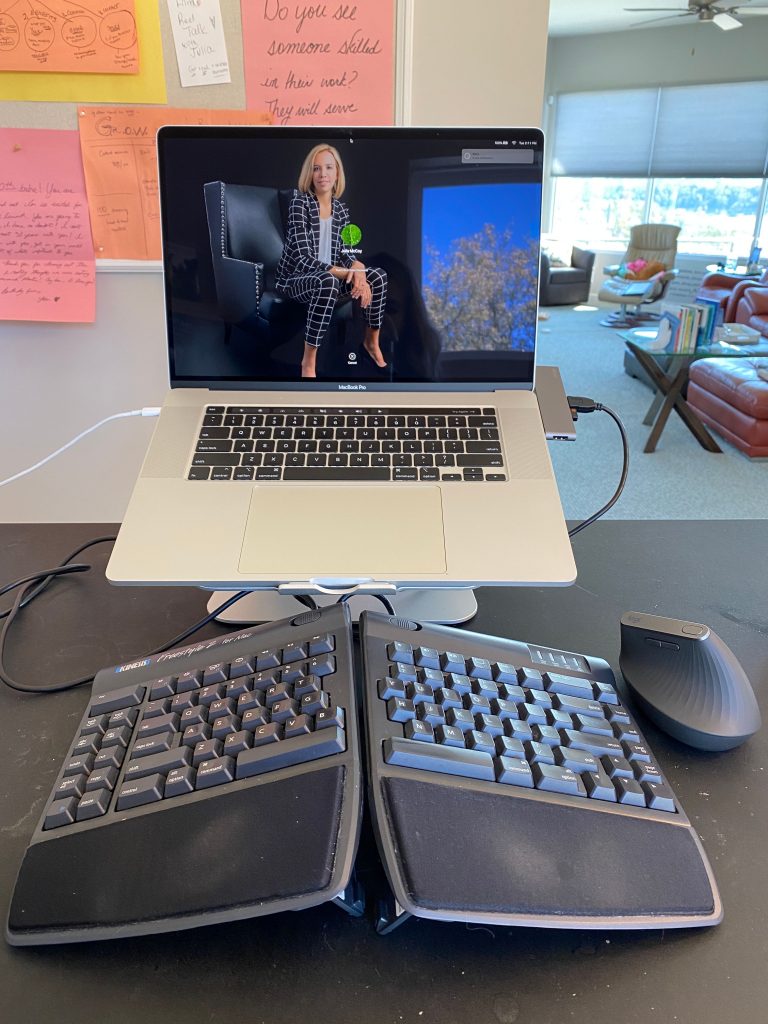
It’s no wonder. The specs are awesome – 3,072×1,920 pixels in a Retina display, which is Apple’s technology that smooths out the edges of pixels so your human eyes can’t distinguish them. It’s a lot closer to viewing printed text on a physical page, probably as close as a screen has ever gotten.
What puts the display on the MacBook Pro 16” 2021 over the top, though, is the addition of True Tone technology.
True Tone uses multichannel sensors to adjust your display’s color and intensity so it matches the surrounding ambient light. That means, no matter the lighting around you, images on your screen will look more natural.
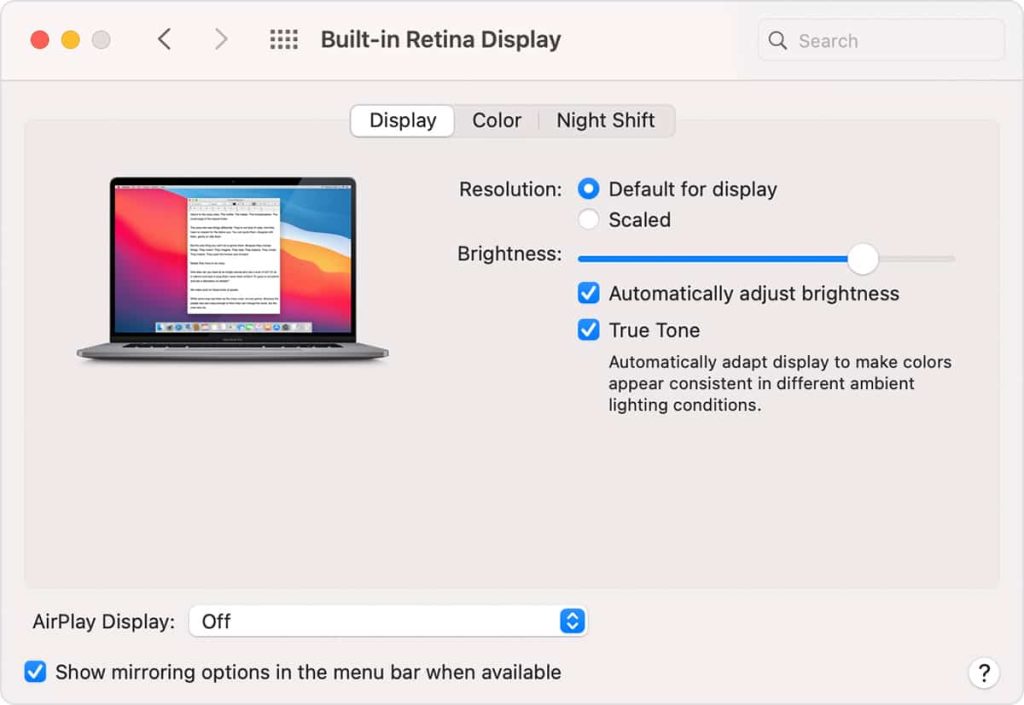
With True Tone and Night Shift working in tandem on the MacBook Pro 16”, I was able to completely forgo my third-party app, Flux (which tints your screen progressively more orange/amber throughout the day to mimic the setting sun, and thus the ambient light).
Instead, my MacBook did this on its own much better. That’s great news for my eyes! 👀
MacBook Pro Bonus #3: The Improved, Ergonomic Keyboard
The last big bonus of this machine is the keyboard is vastly improved from older models.
Since 2015, Apple has been infamous for its flat, uncomfortable keyboards on their computers thanks to the introduction of the butterfly switch mechanism.
Now, this keyboard was flat and thin so Apple could ostensibly fit in more components while keeping the machine light and thin overall.
However, this came at the expense of millions of fingers everywhere, including mine. My 2018 MacBook Pro had flat keys with the butterfly switch mechanism, and they were NOT comfortable. My fingers hurt after a while when I typed too long.
Thankfully, the newest MacBook Pro model has a new keyboard design.
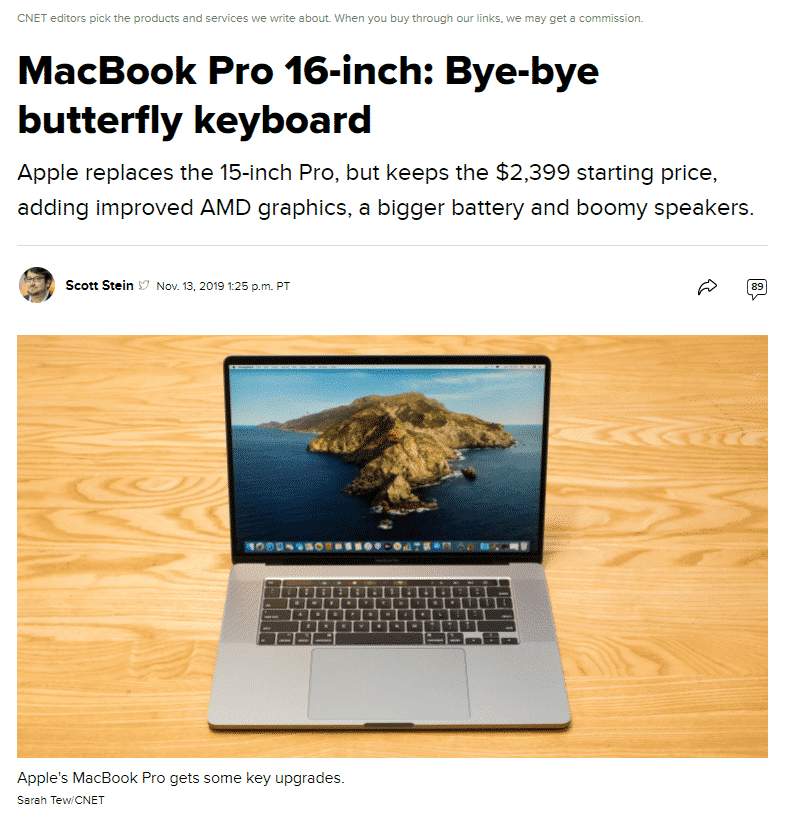
Well, new-ish.
This keyboard is actually based on Apple keyboards from years past, more specifically iMac keyboards.
All I can say is, the keys are incredibly ergonomic! They are raised instead of flat, and so much more comfortable to type on. It’s one of the first features I noticed after unboxing this MacBook Pro.

As someone who types for hours during a regular day of content creation, this is huge! Ergonomics are so important, and I’m so glad Apple is prioritizing that instead of their obsession with thin products.
After Unboxing the MacBook Pro 16” 2021, It Gets My Wholehearted Stamp of Approval
If you’re a heavy-duty content creator like me, the MacBook Pro 16” is the machine for you.
It can handle my most rigorous days of work – dozens upon dozens of tabs open, huge content files in the works, and collaboration/communication apps and software going at full steam.
Plus, the attention to ergonomic details (less eyestrain! fewer hand cramps and less finger pain!) are giant bonuses.
This is a beautiful machine that will work just as hard as you do.
Stay one step ahead with WorkMind’s blogs, crafted to deliver real results for students and professionals. See what we have in store for you.