Ready to take your Pin game to the next level?
Today, we’re diving into a topic that’s often overlooked on Pinterest: keywords.
If you’ve ever wondered why some Pins seem to pop up everywhere while others get lost in the digital abyss, the secret behind Pinterest visibility and engagement are those little phrases.
Let me share with you some expert tips on how to use keywords on Pinterest to get your content in front of the right people and skyrocket your engagement.
Table Of Contents:
- How to Find Keywords on Pinterest
- How to Use Keywords on Pinterest Titles, Descriptions, and Boards
- Optimizing Your Pinterest Profile for SEO
- Best Practices for Creating SEO-Friendly Pinterest Content
- Enhancing Your Pins with Visual Techniques
- Measuring and Analyzing Your Keyword Performance
- FAQs: How to Use Keywords on Pinterest
- Conclusion
How to Find Keywords on Pinterest
First things first, let’s talk about how Pinterest’s search algorithm works.
Unlike traditional search engines like Google, Pinterest focuses more on the relevance and quality of a pin’s content, rather than just the keywords used.
The algorithm checks your pin’s title, description, image, and the board where it is saved to figure out its relevance for a user’s search.
So while Pinterest keywords matter, they’re just one part of the equation.
Now how do we dig up these keyword gems?
The Pinterest Search Bar
One simple way to get keyword ideas is to use the Pinterest search bar.
As you start typing in a keyword, Pinterest will suggest related terms that people are searching for. These suggestions can be a goldmine for finding relevant keywords to target.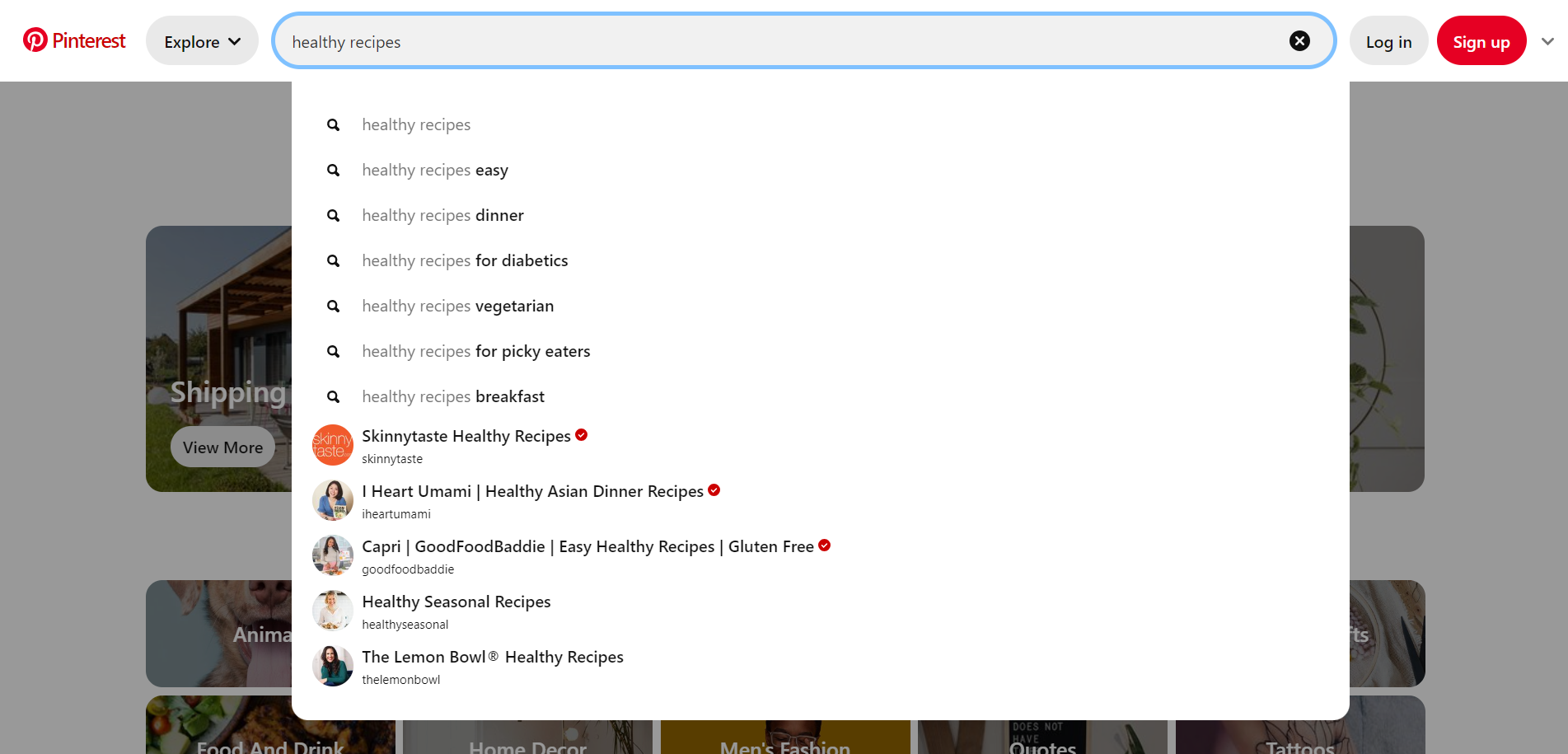
Guided Search
One of my favorite Pinterest keyword tools is Guided Search. When you start typing a keyword into the search bar, Pinterest will suggest keywords or phrases to refine and narrow down the search. These suggestions are based on the user’s interests, popular search terms, and relevant Pinterest content.
These suggestions can help you find long-tail keywords that match your content and have less competition.
For instance, typing “healthy recipes” on Pinterest might bring up suggestions like “healthy recipes for diabetics” or “easy healthy breakfast recipes”.
Some of the key features of Pinterest Guided Search are:
- Autocomplete Suggestions: As users type, Pinterest predicts and displays potential search queries.
- Guided Tabs: After entering a search term, Pinterest presents a set of related keywords or phrases in tabs above the search results. Clicking on these tabs refines the search further.
- Personalization: The suggestions are personalized based on the user’s past searches, saved pins, and overall activity on Pinterest.
- Visual Discovery: Guided Search leverages Pinterest’s strength in visual discovery, helping users find relevant pins, boards, and ideas quickly through visual cues.
Guided Search enhances the search experience by making it easier for you to explore and discover content that aligns with your interests and needs, even if you are unsure of the exact keywords to use.
Pinterest’s Guided Search helps you discover new keyword ideas. Start typing a word into the search bar, and Pinterest will show related keywords and phrases. These suggestions can spark fresh ideas for your pins and boards.
– Cathy Heflin, Pinterest Marketing Expert
Promoted Pins
If you’re looking for keyword ideas, don’t overlook the Promoted Pins related to your niche on Pinterest. They appear as ads in user feeds and often target high-value keywords.
To see what keywords your competitors are targeting, try searching for a broad keyword in your niche and looking at the Promoted Pins that show up. Take note of the keywords they use in their titles and descriptions – these can be great additions to your keyword list.
To find the right keywords for your pins, start by thinking about what your target audience might be searching for on Pinterest. Use Pinterest’s search bar to see what suggested keywords come up as you type in your main keyword.
– Cathy Heflin, Pinterest Marketing Expert
Google Keyword Planner
Pinterest offers some solid native keyword tools, but I’ve also had great success expanding my search with Google’s Keyword Planner.
Even though Keyword Planner is made with Google Ads in mind, it’s a great tool for improving organic Pinterest SEO too.
By looking at the search volume and how tough the competition is for different keywords, you’ll get an idea of where to direct your efforts.
Simply enter a few broad keywords related to your niche, and Keyword Planner will generate a list of related keywords and data on their performance. You can then cherry-pick the best ones to incorporate into your Pinterest strategy.
By using Pinterest’s Guided Search, checking out Promoted Pin research, and incorporating data from tools like Google Keyword Planner, you can develop a strong strategy for keyword research on Pinterest.
Read this step-by-step guide on how to set up keyword targeting on Pinterest.
How to Use Keywords on Pinterest Titles, Descriptions, and Boards
Once you have your keyword list, it’s time to start using them in your pins. Two of the most important places to include Pinterest keywords are your pin titles and descriptions.
Your title should grab attention and include your main keyword.
In the description, mix keywords with natural language to clearly explain what your pin is about and make people want to click.
Although Pinterest allows up to 500 characters, pins with descriptions between 200-300 characters get the most repins so aim for that sweet spot and make every word count.
Your boards are another key place to use Pinterest keywords. When creating a new board, choose a name that includes your main keyword and clearly describes what the board is about.
For example, instead of just “Recipes”, try something like “Easy Healthy Dinner Recipes” in your board titles.
Then, in your board descriptions, include more relevant keywords and a detailed explanation of what people can expect to find when they browse your board.
Using keywords to optimize your boards helps Pinterest’s algorithm get a better sense of what your content is about, making it more likely to show up in the right searches.
Plus, it’s an easy way for users to quickly grasp the kind of value you provide.
Further Reading: Boost Your Rankings with Smart Keyword Optimization
Optimizing Your Pinterest Profile for SEO
Now that you know how to use keywords on Pinterest boards and pins, let’s zoom out and talk about optimizing your profile as a whole for Pinterest SEO.
Your profile is like your storefront on Pinterest – it’s the first thing people see when they discover your account. So it’s crucial to make a great first impression and showcase what your brand is all about.
Choose an SEO-Friendly Username
First up, let’s talk about your Pinterest account username. Ideally, you want to choose a name that includes your brand name or keywords related to your niche.
If you’re blogging about your travels, picking a username like “JaneSmithTravels” or “AdventurousJane” makes it clear to Pinterest users what your account is all about.
Craft a Keyword-Rich Profile Description
Your profile description is valuable real estate for inserting important keywords.
Here you should briefly outline what services or products your brand provides and let folks know the kind of posts they’ll see on your page.
For example, a Pinterest account manager might write: “Helping businesses grow their audience & sales with Pinterest marketing tips, tutorials & resources. Follow for the latest strategies.”
Profiles with detailed descriptions get more monthly views so don’t leave this space blank.
Create Relevant and Optimized Pinterest Boards
The boards on your profile should be a clear reflection of your niche and the topics you post about. Think about the main categories or themes you want to be known for, and create boards around those topics.
For example, as a Pinterest expert, my boards might include Pinterest keywords like “Pinterest Tips for Business”, “Pinterest Case Studies”, and “Pinterest Marketing Tutorials”.
Not only do keyword-optimized board names help with SEO, but they also make it easy for potential followers to see what you provide. So take some time to thoughtfully plan out your board strategy.

Best Practices for Creating SEO-Friendly Pinterest Content
If you want to create content that stands out and ranks well on Pinterest, I’ve got some tips for you.
Write Compelling and Keyword-Rich Pin Titles
Your pin titles work like news headlines. They need to catch the eye and clearly tell users what they’ll find when they click.
But here’s the thing – your titles also need to include relevant keywords.
Why? Because Pinterest is a search engine, and those keywords help Pinterest understand what your pin is about so it can show up in relevant searches.
For example, instead of a generic title like “Delicious Cake Recipe”, try something more descriptive and keyword-rich like “Moist Chocolate Cake Recipe with Buttercream Frosting”.
See how I worked in some tasty keywords there?
Craft Detailed and Optimized Pin Descriptions
Your pin descriptions are where you can get very detailed as you try to convince users to click through to your content. But again, keywords play a big role here.
I like to write pin descriptions that are at least 2-3 sentences long, providing some enticing information about what users will find when they click. And I always, always make sure to naturally work in my target keywords.
For instance, a good description for that chocolate cake pin might be: “This moist chocolate cake recipe with rich buttercream frosting is perfect for birthdays or special occasions. Click through for the full recipe and step-by-step instructions.”
Use Alt Text and Hashtags for Better Discoverability
Alt text and hashtags are two more places you can work in those all-important keywords to boost your Pinterest SEO.
Alt text is meant to describe your pin image for search engines and visually impaired users. So make sure your alt text includes your main keyword and accurately describes what’s shown in the pin image, like: “Four-layer dark chocolate cake with chocolate buttercream frosting”.
I suggest picking just a handful of super relevant hashtags for your pin description like #chocolatecake, #cakerecipe, and #buttercreamfrosting. This will make it easier for people to find your pins when they search.
The key to all of this is to use keywords naturally and strategically. You want to make sure your titles, descriptions, alt text, and hashtags are all working together to send the right signals to Pinterest about what your pin is about so it can reach the right audience.

Enhancing Your Pins with Visual Techniques
We all know that strong visuals are a must on Pinterest. But did you know there are some visual techniques you can use to boost your pins’ SEO too?
Add Text Overlays to Your Pins for Better Visibility
One trick I swear by is adding text overlay to my pin images. Why?
- Text overlay helps your pin stand out in the Pinterest feed. Users are scrolling quickly, so bold text can grab their attention.
- Pinterest’s algorithm can read that text so working your keywords into your text overlay images helps Pinterest understand your pin’s content.
For example, if you’re pinning that chocolate cake recipe, your text overlay might say something like “The Best Chocolate Cake Recipe” or “Moist Chocolate Cake with Buttercream Frosting”.
Boom, keywords front and center.
Create Eye-Catching and Keyword-Optimized Pin Images
The images you pick for your pins are super important. Make sure they’re high-quality, eye-catching, and match the content you’re sharing.
Name your image files with keywords before you upload them to Pinterest. So instead of a file name like “IMG8234.jpg”, try something like “moist-chocolate-cake-recipe.jpg”.
When you combine strong, keyword-optimized images with that text overlay, you’ve got a pin that’s primed for both visual appeal and search visibility. That’s the sweet spot.
Just remember, as with everything else, you want to use keywords naturally and relevantly. Keyword stuffing won’t get you anywhere good. Focus on creating pins that are genuinely helpful and enticing to users, and let the relevant keywords flow from there.
Further Reading: How to Create Content for Social Media Success
Measuring and Analyzing Your Keyword Performance
Alright, you’ve optimized your profile, your boards, and your pins with all the right keywords. You’re rocking this Pinterest SEO thing. But how do you know if it’s actually working?
That’s where tracking and analytics come in.
Track Your Pinterest Keyword Rankings
Just like with Google SEO, you want to keep an eye on where your content is ranking for your target keywords on Pinterest.
With Pinterest Trends, you get a glimpse of what’s hot right now.
Another great way is by using Pinterest’s search bar; it helps you find exactly which searches bring up your pins.
Analyze Your Pinterest Traffic and Engagement Metrics
Of course, rankings are just one piece of the puzzle. To really gauge your Pinterest SEO success, you need to dive into your Pinterest analytics.
With Pinterest’s built-in analytics tool, you’re sitting on a goldmine of information. It shows which pins and boards attract the highest number of impressions, clicks, and saves. This helps you figure out exactly what kind of content strikes a chord with your followers.
Focus on your best-performing pins and figure out which keywords they’re using. Notice the design elements they share as well. Use these observations to shape your Pinterest strategy moving forward.
Don’t forget to track your Pinterest traffic in Google Analytics too. This shows you how much traffic Pinterest is actually sending to your website, and which pages users are landing on.
That’s super valuable data.
FAQs: How to Use Keywords on Pinterest
How do keywords work in Pinterest?
Pinterest’s algorithm uses keywords to rank and display pins. Keywords help match your content with users’ search terms.
How do I use keywords everywhere on Pinterest?
Add them in pin titles, descriptions, board names, and even profile bios. Consistency boosts discoverability.
How do I optimize keywords on Pinterest?
Research trending terms using tools like Google Keyword Planner or Pinterest Trends Tool. Include these words naturally.
Where is the Pinterest keyword tool?
The main one is Guided Search found at the top of your home feed; it suggests popular search queries for you.
Conclusion
Knowing how to use keywords on Pinterest can be a game-changer in getting your content seen by the right people. By doing your research, using keywords strategically in your pin titles and descriptions, and optimizing your boards, you can take your Pinterest game to the next level.
Remember, it’s not about stuffing your pins with the same phrases. It’s about mentioning them intentionally to help Pinterest understand what your content is about and serve it up to the people who are searching for it.
Stay one step ahead with WorkMind’s blogs, crafted to deliver real results for students and professionals. See what we have in store for you.
Leave a Reply